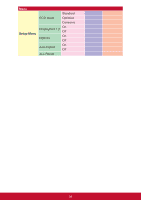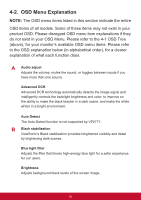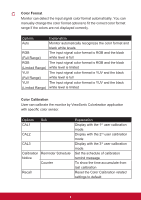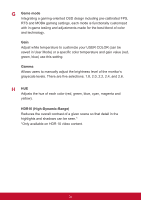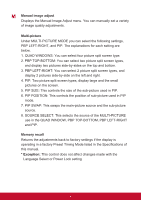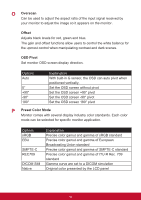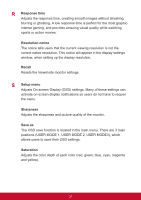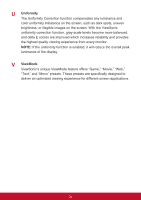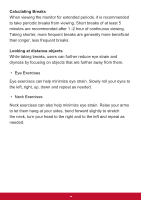ViewSonic VG2448 VG2448 User Guide English - Page 38
Information, Input select, Low input lag
 |
View all ViewSonic VG2448 manuals
Add to My Manuals
Save this manual to your list of manuals |
Page 38 highlights
I Information Displays the timing mode (video signal input) coming from the graphics card in the computer, the LCD model number, the serial number, and the ViewSonic® website URL. See your graphics card's user guide for instructions on changing the resolution and refresh rate (vertical frequency). NOTE: VESA 1024 x 768 @ 60Hz (example) means that the resolution is 1024 x 768 and the refresh rate is 60 Hertz. Input select Toggles between the various input options that are available for that particular monitor. L Low input lag ViewSonic offers low input lag, utilizing a monitor process reducer, which decreases signal latency. Under the low input lag submenu, you can select the appropriate speed for your desired use from the two options 34

34
I
Information
Displays the timing mode (video signal input) coming from the graphics
card in the computer, the LCD model number, the serial number, and
the ViewSonic® website URL. See your graphics card’s user guide
for instructions on changing the resolution and refresh rate (vertical
frequency).
NOTE:
VESA 1024 x 768 @ 60Hz (example) means that the resolution
is 1024 x 768 and the refresh rate is 60 Hertz.
Input select
Toggles between the various input options that are available for that
particular monitor.
L
Low input lag
ViewSonic offers low input lag, utilizing a monitor process reducer, which
decreases signal latency. Under the low input lag submenu, you can
select the appropriate speed for your desired use from the two options