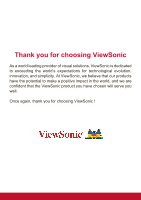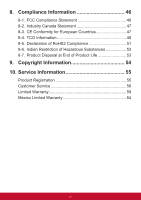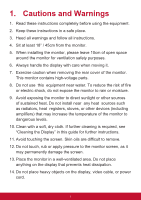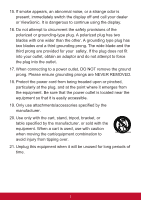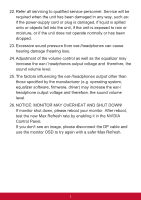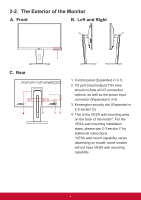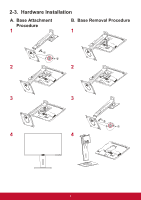ViewSonic VG2448 VG2448 User Guide English - Page 7
Notice: Monitor May Overheat And Shut Down - refresh rate
 |
View all ViewSonic VG2448 manuals
Add to My Manuals
Save this manual to your list of manuals |
Page 7 highlights
22. Refer all servicing to qualified service personnel. Service will be required when the unit has been damaged in any way, such as: if the power-supply cord or plug is damaged, if liquid is spilled onto or objects fall into the unit, if the unit is exposed to rain or moisture, or if the unit does not operate normally or has been dropped. 23. Excessive sound pressure from ear-/headphones can cause hearing damage /hearing loss. 24. Adjustment of the volume control as well as the equalizer may increase the ear-/ headphones output voltage and therefore, the sound volume level. 25. The factors influencing the ear-/headphones output other than those specified by the manufacturer (e.g. operating system, equalizer software, firmware, driver) may increase the ear-/ headphone output voltage and therefore, the sound volume level. 26. NOTICE: MONITOR MAY OVERHEAT AND SHUT DOWN! If monitor shut down, please reboot your monitor. After reboot, test the new Max Refresh rate by enabling it in the NVIDIA Control Panel. If you don't see an image, please disconnect the DP cable and use the monitor OSD to try again with a safer Max Refresh. 3