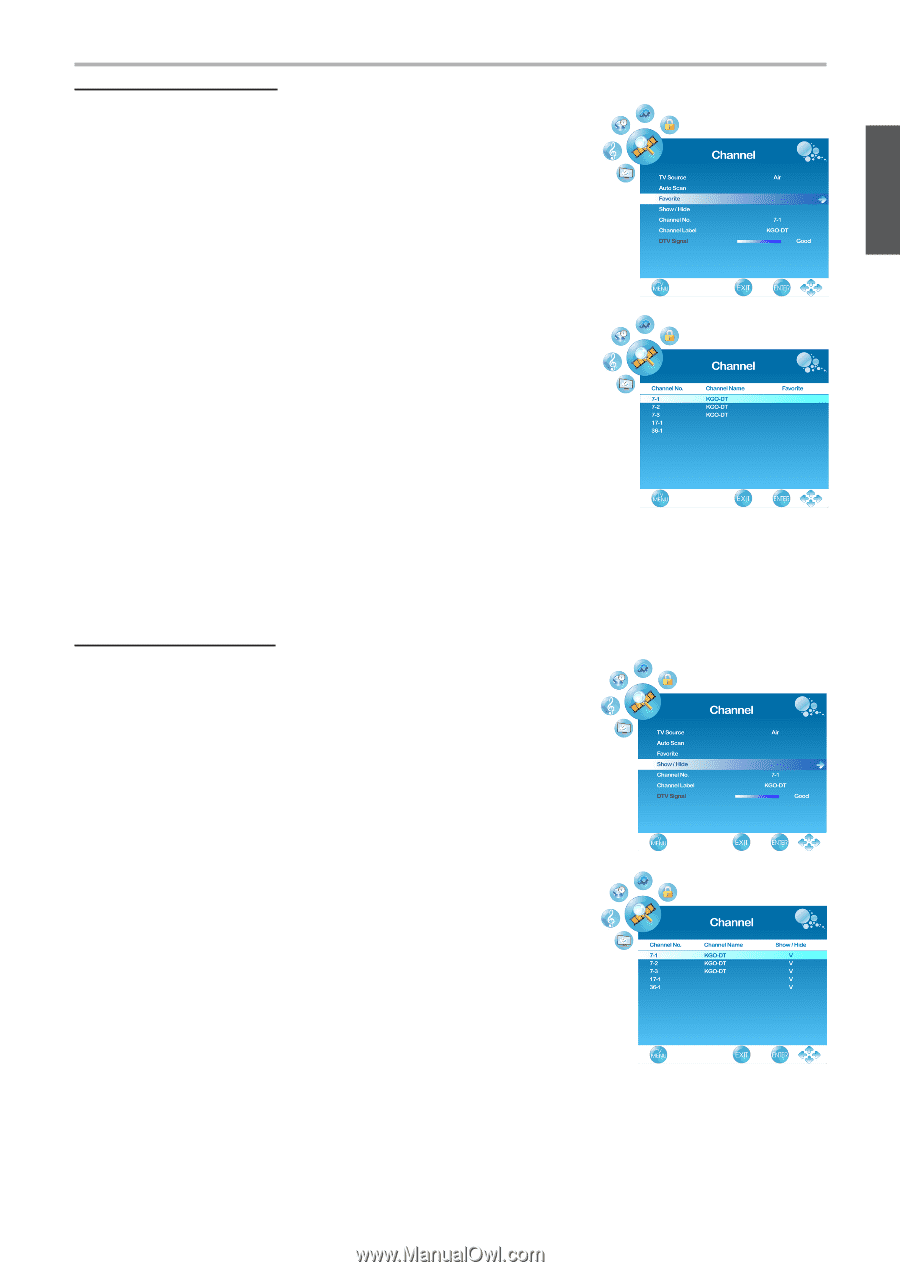ViewSonic VT2755LED User Manual - Page 26
Favorite Channel Setting, Adding/Erasing Channel
 |
View all ViewSonic VT2755LED manuals
Add to My Manuals
Save this manual to your list of manuals |
Page 26 highlights
ENGLISH Using the TV Features Favorite Channel Setting To set your favorite channel into memory: 1. Press the MENU button to display the OSD main menu. 2. Press ◄ or ► to select the "CHANNEL" menu, then press ENTER or ▼ to enter the menu. Press ▲ or ▼ to select "Favorite", then press ► button to enter "Favorite" setting. 3. Press ▲ or ▼ to select the channel you'd like to be your favorite channel. Press ENTER to confirm your selection. 4. To cancel the selection, Press ENTER again on the selected channel. 5. Press MENU to exit. *To view your favorite channels, press FAV button to show Favorite List and select your favorite channels that have already been stored. Adding/Erasing Channel When the channel is erased, it will not appear on the screen when you browse the channels with ▼CH▲ button. To see the channel again, you must add the channel or perform the "Auto Scan" (page 16) function again. 1. Press the MENU button to display the OSD main menu. 2. Press ◄ or ► to select the "CHANNEL" menu, then press ENTER or ▼ to enter the menu. Press ▲ or ▼ to select "Show/Hide", then press ► button to enter "Show/ Hide" setting. 3. Press ▲ or ▼ to select the channel you want to Show/ Hide, and check or uncheck it with ENTER button. 4. Press MENU to exit. ViewSonic 17 VT2755LED