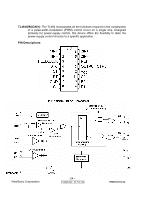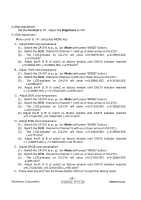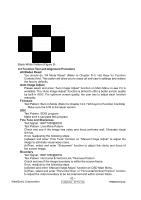ViewSonic VX2262WM Service Manual - Page 26
Contrast, Brightness, Lv -Mode - windows 7
 |
UPC - 766907303919
View all ViewSonic VX2262WM manuals
Add to My Manuals
Save this manual to your list of manuals |
Page 26 highlights
4.) Bias adjustment : Set the Contrast to 70,Adjust the Brightness to 100. 5.) Gain adjustment : Move cursor to "-F-" and press MENU key A、Adjust 9300 color-temperature (1)、Switch the CA-210 to x、y、Lv -Mode (with press "MODE" button ) (2)、Switch the MEM. channel to Channel 1 ( with up or down arrow on CA-210 ) (3) 、 The LCD-indicator on CA-210 will show x=0.283±0.003, y=0.298±0.003, Lv≥175cd/m2 (4)、Adjust the R G B of color3 on factory window until CA210 indicator reached x=0.283±0.003, y=0.298±0.003, Lv≥175cd/m2 B、Adjust 7500 color-temperature (1)、Switch the CA-210 to x、y、Lv -Mode (with press "MODE" button ) (2)、Switch the MEM .channel to Channel 1( with up or down arrow on CA-210 ) (3) 、 The LCD-indicator on CA-210 will show x=0.299±0.003, y=0.315±0.003, Lv≥188cd/m2 (4)、Adjust the R G B of color2 on factory window until CA210 indicator reached x = 0.299±0.003; y = 0.315±0.003; Lv≥188 cd/m2 C、Adjust 6500 color-temperature (1)、Switch the CA-210 to x、y、Lv -Mode (with press "MODE" button ) (2)、Switch the MEM .channel to Channel 1 ( with up or down arrow on CA-210 ) (3) 、 The LCD-indicator on CA-210 will show x=0.313±0.003, y=0.329±0.003, Lv≥213cd/m2 (4) Adjust the R G B of color3 on factory window until CA210 indicator reached x=0.313±0.003, y=0.329±0.003, Lv≥213 cd/m2 D、Adjust 5000 color-temperature (1)、Switch the CA-210 to x、y、Lv -Mode (with press "MODE" button ) (2)、Switch the MEM .channel to Channel 1( with up or down arrow on CA-210 ) (3) 、 The LCD-indicator on CA-210 will show x=0.346±0.003, y=0.359±0.003, Lv≥175 cd/m2 (4)、Adjust the R G B of color3 on factory window until CA210 indicator reached x = 0.346±0.003; y = 0.359±0.003; Lv≥175 cd/m2 E、Adjust SRGB color-temperature (1)、Switch the CA-210 to x、y、Lv -Mode (with press "MODE" button ) (2)、Switch the MEM .channel to Channel 1 ( with up or down arrow on CA-210 ) (3) 、 The LCD-indicator on CA-210 will show x=0.313±0.003, y=0.329±0.003, Lv≥85 cd/m2 (4)、Adjust the R G B of color3 on factory window until CA210 indicator reached x=0.313±0.003, y=0.329±0.003, Lv≥85 cd/m2 F、Press reset key and Turn the Power-button "off to on" to quit from factory mode。 ViewSonic Corporation - 26 - Confidential - Do Not Cop VX2262wm/wmp