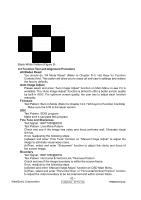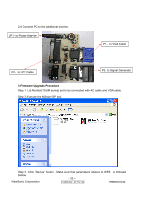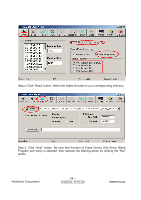ViewSonic VX2262WM Service Manual - Page 32
Firmware Upgrade Procedure, Equipment Needed, Setup Procedure - series
 |
UPC - 766907303919
View all ViewSonic VX2262WM manuals
Add to My Manuals
Save this manual to your list of manuals |
Page 32 highlights
5.6 Firmware Upgrade Procedure When you receive the returned monitor, please check whether the firmware version is the latest. If not, please do the following procedures to upgrade it to the latest version. 1 Equipment Needed - Monitor( TSUM Series ) - Fixture for Firmware Upgrade - Power Adapter (P/N: 47.58201.001) *1 for Fixture - VGA Cable (P/N: 42.59901.003) *1(Pin 4, 11 should be connected to GND) - PC (Personal Computer) - LPT Cable (P/N: 42.59906.001) *1 - Firmware Upgrade Program - One additional monitor for checking the program execution 2 Setup Procedure 2.1 Connect P2 of Fixture with printer port of PC by LPT Cable. 2.2 Connect P1 of Fixture with Monitor(TSUM series) by VGA Cable. 2.3 Plug Power Adapter to Fixture. 2.4 Connect Power Cord to Monitor(TSUM series). 2.5 Connect P3 to the Signal Generator (eg.Chroma2326) for verifying it after the operation being completed. ViewSonic Corporation - 32 - Confidential - Do Not Cop VX2262wm/wmp