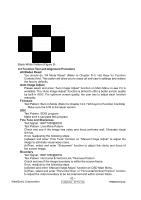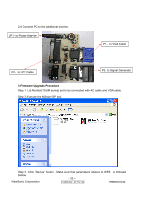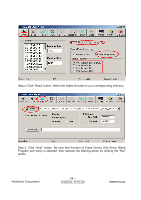ViewSonic VX2262WM Service Manual - Page 34
Step 5. Click Auto button. Be sure that function of Erase Device File Area, Blank
 |
UPC - 766907303919
View all ViewSonic VX2262WM manuals
Add to My Manuals
Save this manual to your list of manuals |
Page 34 highlights
Step 4. Click "Read" button. Select the object bincode on your corresponding directory. Step 5. Click "Auto" button. Be sure that function of Erase Device (File Area), Blank, Program and Verify is selected, then execute the flashing action by clicking the "Run" button. ViewSonic Corporation - 34 - Confidential - Do Not Cop VX2262wm/wmp

- 34 –
ViewSonic Corporation
Confidential - Do Not Cop
VX2262wm/wmp
Step 4. Click “Read” button. Select the object bincode on your corresponding directory.
Step 5. Click “Auto” button. Be sure that function of Erase Device (File Area), Blank,
Program and Verify is selected, then execute the flashing action by clicking the “Run”
button.