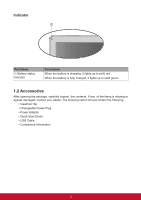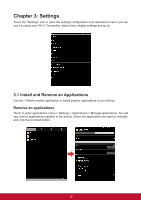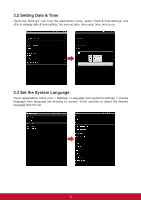ViewSonic ViewPad 10e ViewPad 10e User Guide (English) - Page 15
Apps List
 |
View all ViewSonic ViewPad 10e manuals
Add to My Manuals
Save this manual to your list of manuals |
Page 15 highlights
Apps List The apps list is accessible from the Home screen using the apps list button at the right corner of Home bar. Home button on top of applications icon indicates that the app is already on the Home screen. Tap this small Home icon to find the app location on the Home screen. Press MENU button to view the available options. If you select Uninstall apps options from the MENU, you'll see a red icon on top of removable apps. By tapping on it the app will be uninstalled from your device permanently. 8

8
Apps List
The apps list is accessible from the Home screen using the apps list button at the right
corner of Home bar.
Home button on top of applications icon indicates that the app is already on the Home
screen. Tap this small Home icon to find the app location on the Home screen. Press
MENU button to view the available options.
If you select Uninstall apps options from the MENU, you’ll see a red icon on top of
removable apps. By tapping on it the app will be uninstalled from your device permanently.