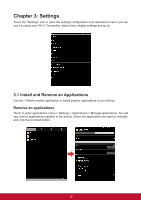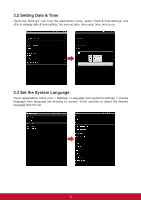ViewSonic ViewPad 10e ViewPad 10e User Guide (English) - Page 18
Setting Date & Time, 3 Set the System Language
 |
View all ViewSonic ViewPad 10e manuals
Add to My Manuals
Save this manual to your list of manuals |
Page 18 highlights
3.2 Setting Date & Time Touch the "Settings" icon from the applications menu, select "Date & time settings" and click to change date & time setting, You can set date, time zone, time, and so on. 3.3 Set the System Language Touch applications menu icon > Settings > Language and keyboard settings > choose language from language list showing on screen. Scroll up/down to select the desired language from the list. 11

11
3.2 Setting Date & Time
Touch the “Settings” icon from the applications menu, select “Date & time settings" and
click to change date & time setting, You can set date, time zone, time, and so on.
3.3 Set the System Language
Touch applications menu icon > Settings > Language and keyboard settings > choose
language from language list showing on screen. Scroll up/down to select the desired
language from the list.