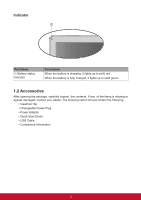ViewSonic ViewPad 10e ViewPad 10e User Guide (English) - Page 7
Getting Started, Start Using Your Device, Settings, - 3d
 |
View all ViewSonic ViewPad 10e manuals
Add to My Manuals
Save this manual to your list of manuals |
Page 7 highlights
Chapter 1: Getting Started 1 1.1 Your Device 1 Chapter 2: Start Using Your Device 4 2.1 Home Screen 4 Set Screen Mode 4 Extended Home Screen 4 2.2 ViewScene 3D 5 Using of ViewScene 3D 5 Customizing Home Screen 6 3D Carousel 7 Apps List 8 Panels...9 Chapter 3: Settings 10 3.1 Install and Remove an Applications 10 Remove an applications 10 3.2 Setting Date & Time 11 3.3 Set the System Language 12 3.4 Configuring a Wi-Fi Network 13 3.5 Configuring a Bluetooth Connection 14 3.6 Web Browsing 14 Chapter 4: Using Applications 15 4.1 Setting up an Internet Email Account 15 4.2 Play Music 16 4.3 Gallery...16 Chapter 5: Other Information 17 Troubleshooting 17 Customer Support 18 Limited Warranty 19 vi

vi
Chapter 1: Getting Started
................................................................
1
1.1 Your Device
...........................................................................................
1
Chapter 2: Start Using Your Device
.................................................
4
2.1 Home Screen
.........................................................................................
4
Set Screen Mode
....................................................................................
4
Extended Home Screen
.........................................................................
4
2.2 ViewScene 3D
.......................................................................................
5
Using of ViewScene 3D
..........................................................................
5
Customizing Home Screen
.....................................................................
6
3D Carousel
...........................................................................................
7
Apps List
.................................................................................................
8
Panels
....................................................................................................
9
Chapter 3: Settings
............................................................................
10
3.1 Install and Remove an Applications
...................................................
10
Remove an applications
.........................................................................
10
3.2 Setting Date & Time
..............................................................................
11
3.3 Set the System Language
....................................................................
12
3.4 Configuring a Wi-Fi Network
...............................................................
13
3.5 Configuring a Bluetooth Connection
..................................................
14
3.6 Web Browsing
.......................................................................................
14
Chapter 4: Using Applications
.........................................................
15
4.1 Setting up an Internet Email Account
.................................................
15
4.2 Play Music
.............................................................................................
16
4.3 Gallery
...................................................................................................
16
Chapter 5: Other Information
...........................................................
17
Troubleshooting
.........................................................................................
17
Customer Support
......................................................................................
18
Limited Warranty
........................................................................................
19