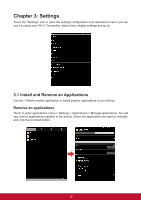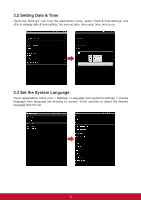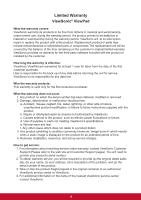ViewSonic ViewPad 10e ViewPad 10e User Guide (English) - Page 21
Using Applications
 |
View all ViewSonic ViewPad 10e manuals
Add to My Manuals
Save this manual to your list of manuals |
Page 21 highlights
Chapter 4: Using Applications 4.1 Setting up an Internet Email Account Select the Video from the applications menu. Touch the selected video thumbnail to start playing your video content. When streaming video content trough HDMI output, touching the screen will enable the video playback options. For below, it will be shown around 3-4 second on TV screen when video is transferring via HDMI. Adjust the volume of your video: Scroll up/down in your screen for volume adjustment. Enable seek in your video: Scroll left/right in your screen for video seeking. Tap the screen for play/pause your video: Tapping the screen will enable you to play/pause your video content. 14

14
Chapter 4: Using Applications
4.1 Setting up an Internet Email Account
Select the Video from the applications menu.
Touch the selected video thumbnail to start playing your video content.
When streaming video content trough HDMI output, touching the screen will enable the
video playback options.
For below, it will be shown around 3-4 second on TV screen when video is transferring via
HDMI.
Adjust the volume of your video:
Scroll up/down in your screen for volume adjustment.
Enable seek in your video:
Scroll left/right in your screen for video seeking.
Tap the screen for play/pause your video:
Tapping the screen will enable you to play/pause your video content.