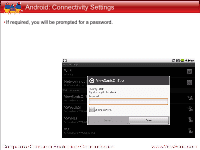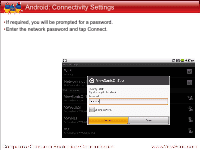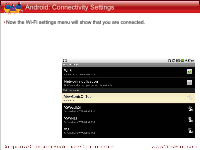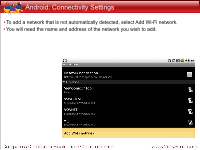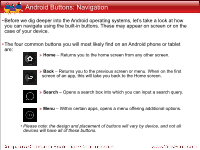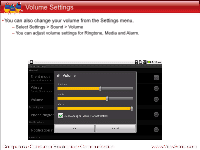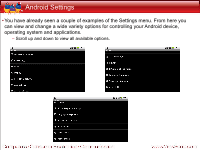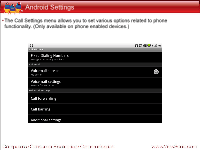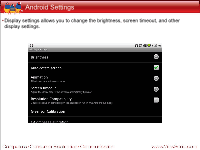ViewSonic ViewPad 10s How to use Android on ViewPad (English, US) - Page 18
Android Buttons: Volume - video
 |
View all ViewSonic ViewPad 10s manuals
Add to My Manuals
Save this manual to your list of manuals |
Page 18 highlights
Android Buttons: Volume • Most Android devices will also have Volume Up and Down buttons somewhere along the edge of the device. • On phone-enabled devices, pressing the Volume buttons from the home screen will change the ringer volume. • Pressing the Volume buttons while in an app will change the "media" volume for music, video, and other application sounds.

Android Buttons: Volume
•
Most Android devices will also have Volume Up and Down buttons somewhere
along the edge of the device.
•
On phone-enabled devices, pressing the Volume buttons from the home screen will
change the ringer volume.
•
Pressing the Volume buttons while in an app will change the “media” volume for
music, video, and other application sounds.