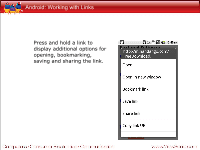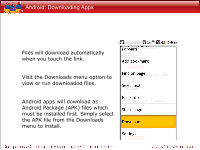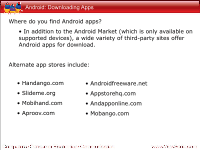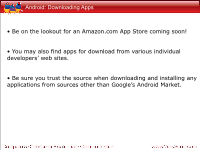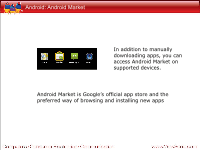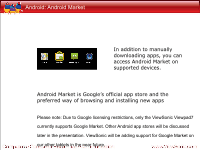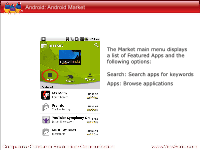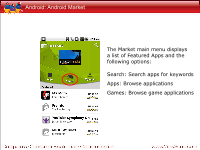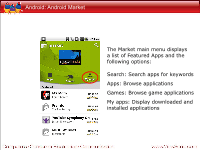ViewSonic ViewPad 10s How to use Android on ViewPad (English, US) - Page 77
preferred way of browsing and installing new apps
 |
View all ViewSonic ViewPad 10s manuals
Add to My Manuals
Save this manual to your list of manuals |
Page 77 highlights
Android: Android Market In addition to manually downloading apps, you can access Android Market on supported devices. Android Market is Google's official app store and the preferred way of browsing and installing new apps Please note: Due to Google licensing restrictions, only the ViewSonic Viewpad7 currently supports Google Market. Other Android app stores will be discussed later in the presentation. ViewSonic will be adding support for Google Market on our other tablets in the near future.
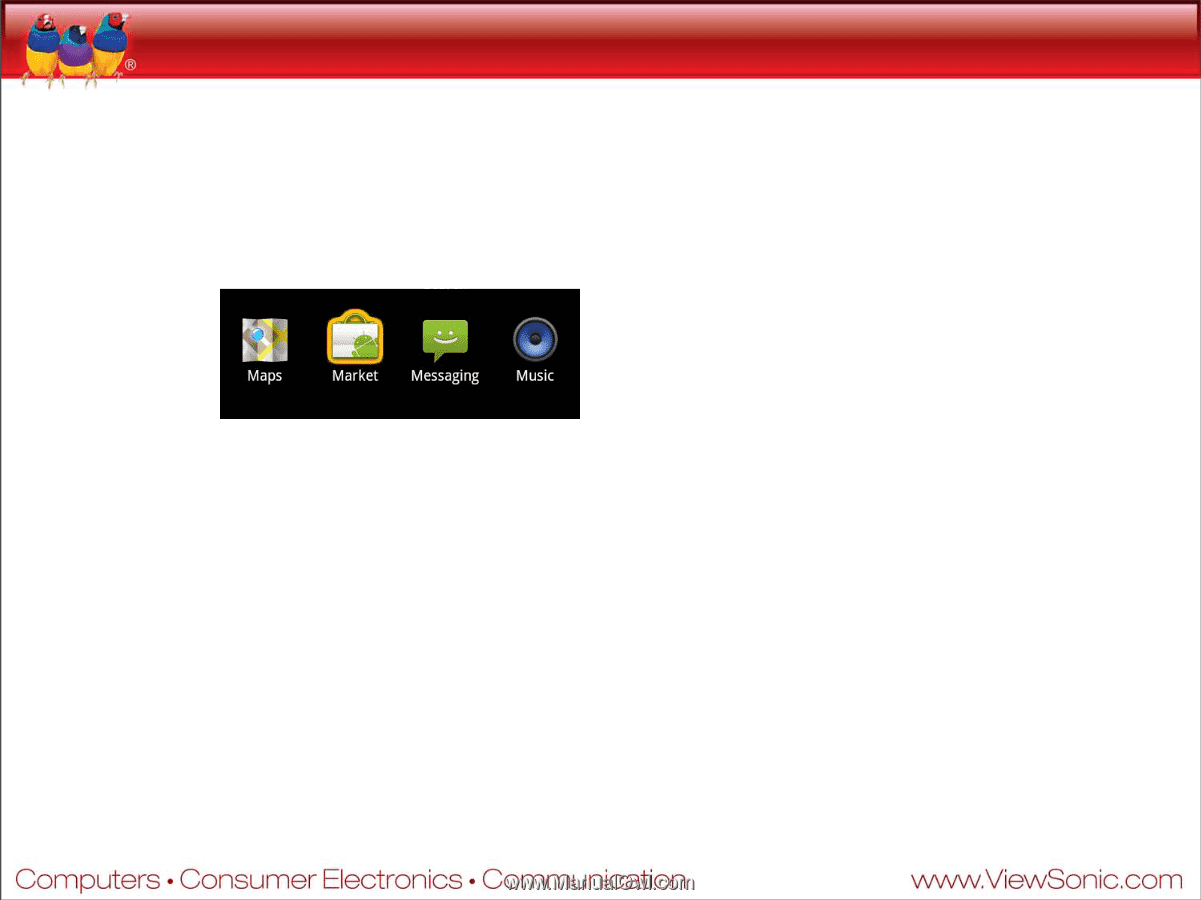
Android: Android Market
In addition to manually
downloading apps, you can
access Android Market on
supported devices.
Android Market is Google’s official app store and the
preferred way of browsing and installing new apps
Please note: Due to Google licensing restrictions, only the ViewSonic Viewpad7
currently supports Google Market. Other Android app stores will be discussed
later in the presentation. ViewSonic will be adding support for Google Market on
our other tablets in the near future.