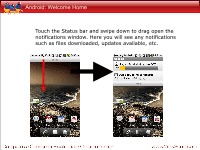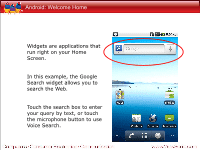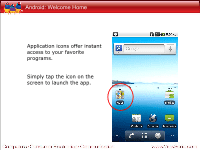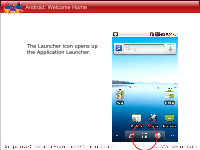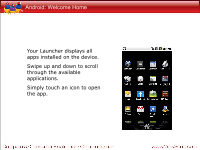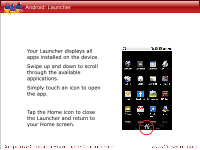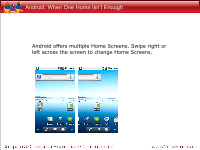ViewSonic ViewPad 10s How to use Android on ViewPad (English, US) - Page 33
Android: Launcher
 |
View all ViewSonic ViewPad 10s manuals
Add to My Manuals
Save this manual to your list of manuals |
Page 33 highlights
Android: Launcher Your Launcher displays all apps installed on the device. Swipe up and down to scroll through the available applications. Simply touch an icon to open the app. Tap the Home icon to close the Launcher and return to your Home screen.

Android: Launcher
Your Launcher displays all
apps installed on the device.
Swipe up and down to scroll
through the available
applications.
Simply touch an icon to open
the app.
Tap the Home icon to close
the Launcher and return to
your Home screen.