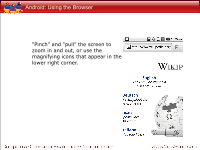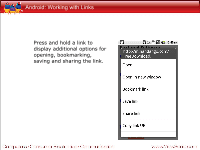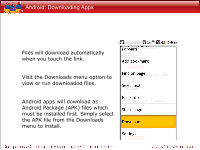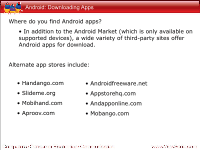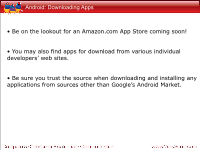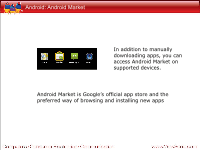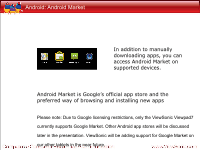ViewSonic ViewPad 10s How to use Android on ViewPad (English, US) - Page 73
Android: Downloading Apps
 |
View all ViewSonic ViewPad 10s manuals
Add to My Manuals
Save this manual to your list of manuals |
Page 73 highlights
Android: Downloading Apps Files will download automatically when you touch the link. Visit the Downloads menu option to view or run downloaded files. Android apps will download as Android Package (APK) files which must be installed first. Simply select the APK file from the Downloads menu to install.

Android: Downloading Apps
Files will download automatically
when you touch the link.
Visit the Downloads menu option to
view or run downloaded files.
Android apps will download as
Android Package (APK) files which
must be installed first. Simply select
the APK file from the Downloads
menu to install.