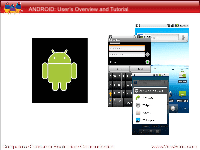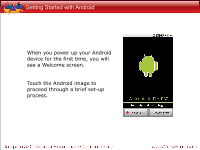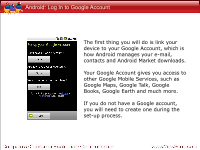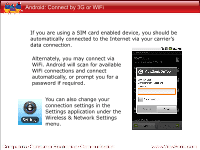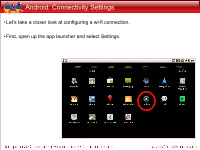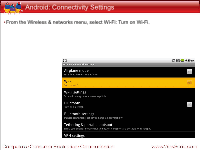ViewSonic ViewPad 10s How to use Android on ViewPad (English, US) - Page 3
Android: Log In to Google Account - android market
 |
View all ViewSonic ViewPad 10s manuals
Add to My Manuals
Save this manual to your list of manuals |
Page 3 highlights
Android: Log In to Google Account The first thing you will do is link your device to your Google Account, which is how Android manages your e-mail, contacts and Android Market downloads. Your Google Account gives you access to other Google Mobile Services, such as Google Maps, Google Talk, Google Books, Google Earth and much more. If you do not have a Google account, you will need to create one during the set-up process.

Android: Log In to Google Account
The first thing you will do is link your
device to your Google Account, which is
how Android manages your e-mail,
contacts and Android Market downloads.
Your Google Account gives you access to
other Google Mobile Services, such as
Google Maps, Google Talk, Google
Books, Google Earth and much more.
If you do not have a Google account,
you will need to create one during the
set-up process.