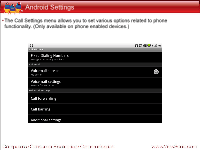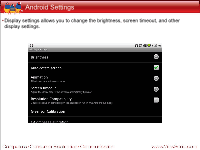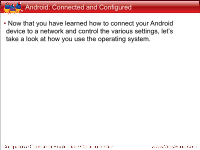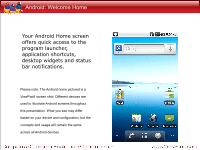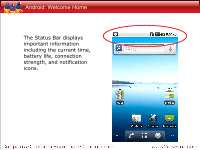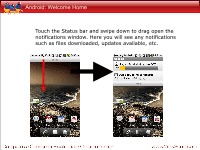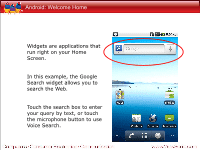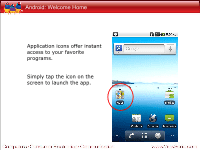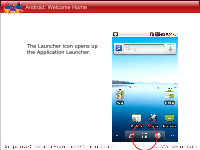ViewSonic ViewPad 10s How to use Android on ViewPad (English, US) - Page 26
Android: Welcome Home
 |
View all ViewSonic ViewPad 10s manuals
Add to My Manuals
Save this manual to your list of manuals |
Page 26 highlights
Android: Welcome Home Your Android Home screen offers quick access to the program launcher, application shortcuts, desktop widgets and status bar notifications. Please note: The Android home pictured is a ViewPad4 screen shot. Different devices are used to illustrate Android screens throughout this presentation. What you see may differ based on your device and configuration, but the concepts and usage will remain the same across all Android devices.

Android: Welcome Home
Your Android Home screen
offers quick access to the
program launcher,
application shortcuts,
desktop widgets and status
bar notifications.
Please note: The Android home pictured is a
ViewPad4 screen shot. Different devices are
used to illustrate Android screens throughout
this presentation. What you see may differ
based on your device and configuration, but the
concepts and usage will remain the same
across all Android devices.