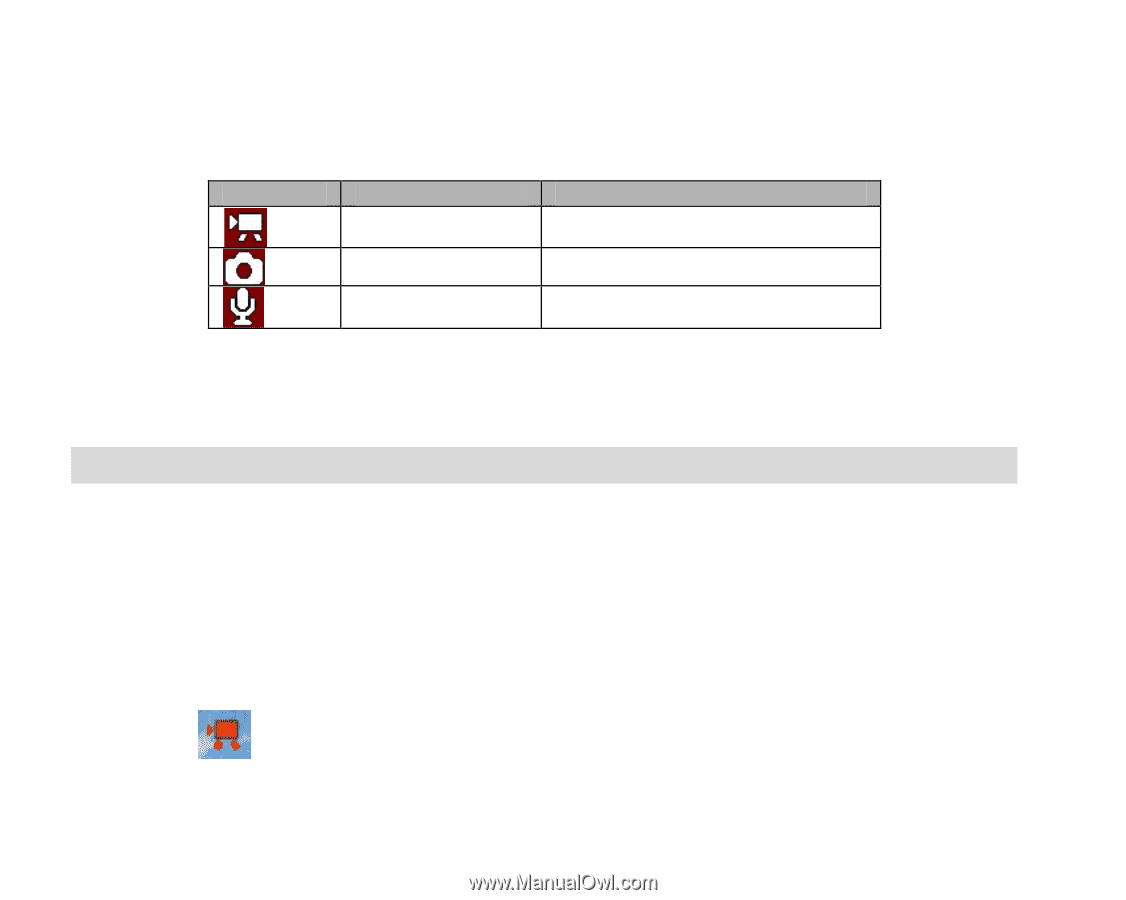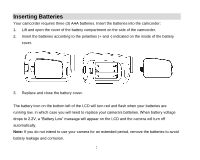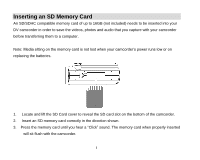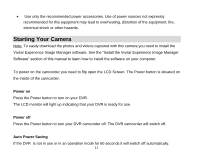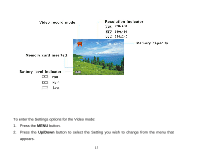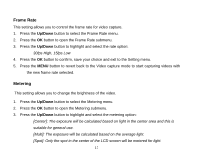Vivitar DVR 508HD DVR 508 Camera Manual - Page 13
Capturing Videos
 |
View all Vivitar DVR 508HD manuals
Add to My Manuals
Save this manual to your list of manuals |
Page 13 highlights
2. The video default capture mode appears on the LCD. 3. Press the MODE button on the bottom left of the LCD screen to change the mode. 4. Each time the MODE button is pressed the mode icon is changed. Display Title Video mode Description For recording movie clips. Capture mode For taking still photos. Audio mode For recording audio files. Capturing Videos In order to capture videos (with audio) using your camcorder you need to select the Video mode. On turning on your camcorder the first mode Video mode appears and is active. To change between the function modes on your DVR, press the MODE button on the bottom left of the LCD screen. A compatible SD card of up to 16GB is needed to capture and save videos. The video icon will now appear on the top left corner of the LCD. 12