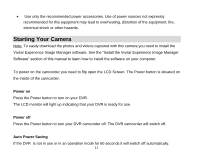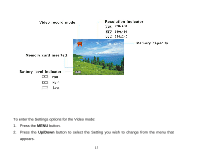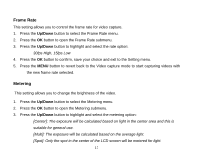Vivitar DVR 508HD DVR 508 Camera Manual - Page 15
Video Setting options - digital camcorder
 |
View all Vivitar DVR 508HD manuals
Add to My Manuals
Save this manual to your list of manuals |
Page 15 highlights
Two LED white lamp lights will light up (like a torch) in the front of the camcorder to offer better lighting. To turn off the LED light, press the LED / Right button again. Digital Zoom function You can magnify your subject up to 4 times using the digital zoom. 1. Press the T button on the top of the camcorder to Zoom In into the object. 2. Press the W button to Zoom back out. 3. The digital zoom digit icon appears on the bottom right corner of the LCD screen. Video Setting options In Video mode there are four video resolutions for you to choose from: [HD] 1280x720, [D1] 720x480, [VGA] 640x480, [QVGA] 320x240 pixels The higher the resolution selected the better the quality of the video, however higher quality videos use up more memory. You can also change the Frame Rate, Metering and White Balance. 14