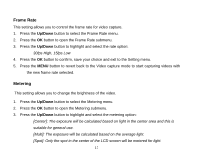Vivitar DVR 508HD DVR 508 Camera Manual - Page 22
Method 1, Shutter, Method 2, Up/Down, Capture Mode
 |
View all Vivitar DVR 508HD manuals
Add to My Manuals
Save this manual to your list of manuals |
Page 22 highlights
Method 1: 1. In the camera mode, press the Left button. 2. The Self-Timer icon on the top of the LCD will appear. 3. Press the Left button until you see the Self-Timer option you wish to use appear: 2 Seconds, 10 Seconds, Continue (3 continuous snapshots) 4. Press the Shutter button. 5. The digit time countdown appears on the LCD and the red LED on the front of the camcorder next to the lens flashes for every second of the countdown. 6. After the selected time delay the photo will be taken. Method 2: 1. In the camera mode, press the MENU button. 2. Press the Up/Down button to select the Capture Mode menu option. 3. Press the OK button to enter the Capture Mode submenu. 4. Press the Up/Down button to highlight and select the Capture Mode option: Self-timer 2S, Self-timer 10S, 21