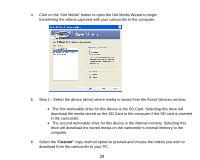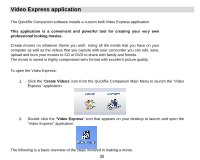Vivitar DVR 510 DVR510N User Manual - Page 34
Manage your photos, Play your videos
 |
View all Vivitar DVR 510 manuals
Add to My Manuals
Save this manual to your list of manuals |
Page 34 highlights
• Manage your photos by creating countless unique photo collections without duplicating any photos. Simply select the photos from the Thumbnail window and add them to the collection window at the bottom of the screen. Click the 'Add' button or drag the photo into the window. • Play your videos - double click on the video that appears in the thumbnail screen in the Select Photos mode, or right click on the video and select the 'Play' option from the menu that appears. 33

•
Manage your photos
by creating countless unique photo collections without duplicating any
photos. Simply select the photos from the Thumbnail window and add them to the collection
window at the bottom of the screen. Click the ‘Add’ button or drag the photo into the window.
•
Play your videos
– double click on the video that appears in the thumbnail screen in the
Select Photos mode, or right click on the video and select the ‘Play’ option from the menu that
appears.
33