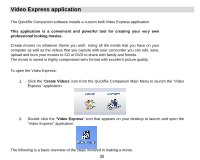Vivitar DVR 510 DVR510N User Manual - Page 37
Create a Project, You are now ready you create your own movie by using the 'Prepare
 |
View all Vivitar DVR 510 manuals
Add to My Manuals
Save this manual to your list of manuals |
Page 37 highlights
1. Create a Project • A movie project is a movie that is still open for editing and revising. • All of the source files and elements that make up your movie (videos, pictures, audio files) are arranged in a desired sequence with effects and transitions to create your very own movie. • It is possible to create several unfinished projects at one time. • Opening a new project in the 'Manage' mode is the first step in creating your movie. 2. You are now ready you create your own movie by using the 'Prepare', 'Effects' and 'Text' mode features. 36

1.
Create a Project
•
A movie project is a movie that is still open for editing and revising.
•
All of the source files and elements that make up your movie (videos, pictures, audio files) are
arranged in a desired sequence with effects and transitions to create your very own movie.
•
It is possible to create several unfinished projects at one time.
•
Opening a new project in the ‘Manage’ mode is the first step in creating your movie.
2.
You are now ready you create your own movie by using the ‘Prepare’,
‘Effects’ and ‘Text’ mode features.
36