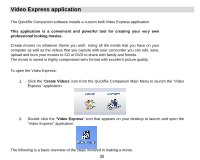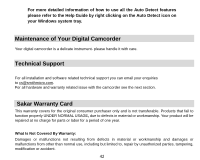Vivitar DVR 510 DVR510N User Manual - Page 41
Creating and Saving a Completed Movie File
 |
View all Vivitar DVR 510 manuals
Add to My Manuals
Save this manual to your list of manuals |
Page 41 highlights
5. Creating and Saving a Completed Movie File • When all of the arranging and editing is finished in the Timeline/Storyboard and your movie project is complete, you are ready to create a completed movie file. • Completed movie files will be saved to your PC as a .WMV file • The application gives you the choice of how to share your movie • The completed movie once saved to your computer can be shared via email, uploaded to the web, copied to a CD or burn to a DVD. Congratulations!! You have created you very own movie using Video Express. 40

5.
Creating and Saving a Completed Movie File
•
When all of the arranging and editing is finished in the Timeline/Storyboard and your movie
project is complete, you are ready to create a completed movie file.
•
Completed movie files will be saved to your PC as a .WMV file
•
The application gives you the choice of how to share your movie
•
The completed movie once saved to your computer can be shared via email, uploaded to the
web, copied to a CD or burn to a DVD.
Congratulations!! You have created you very own movie using Video Express.
40