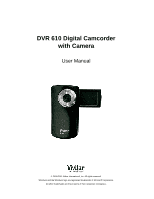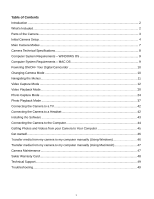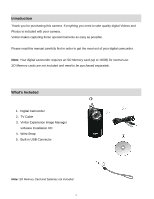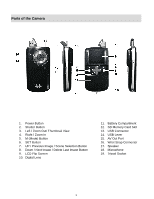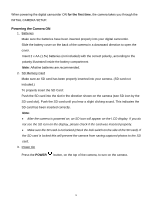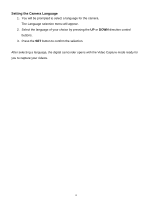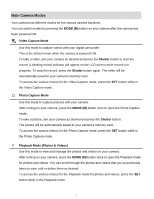Vivitar DVR 610 Camera Manual - Page 4
Parts of the Camera - memory card
 |
View all Vivitar DVR 610 manuals
Add to My Manuals
Save this manual to your list of manuals |
Page 4 highlights
Parts of the Camera 1. Power Button 2. Shutter Button 3. Left / Zoom Out/ Thumbnail View 4. Right / Zoom In 5. M (Mode) Button 6. SET Button 7. UP / Previous Image / Scene Selection Button 8. Down / Next Image / Delete Last Image Button 9. LCD Flip Screen 10. Digital Lens 11. Battery Compartment 12. SD Memory Card Slot 13. USB Connector 14. USB Lever 15. AV Out Port 16. Wrist Strap Connector 17. Speaker 18. Microphone 19. Tripod Socket 3

3
Parts of the Camera
1. Power Button
11. Battery Compartment
2. Shutter Button
12.
SD Memory Card Slot
3. Left / Zoom Out/ Thumbnail View
13. USB Connector
4. Right / Zoom In
14. USB Lever
5. M (Mode) Button
15. AV Out Port
6. SET Button
16. Wrist Strap Connector
7. UP / Previous Image / Scene Selection Button
17. Speaker
8. Down / Next Image / Delete Last Image Button
18. Microphone
9. LCD Flip Screen
19. Tripod Socket
10. Digital Lens