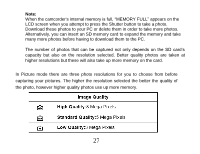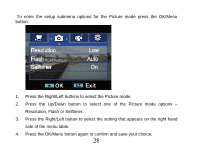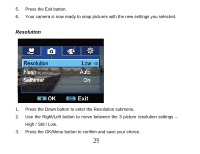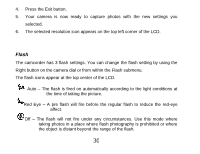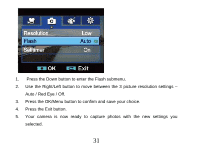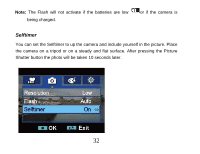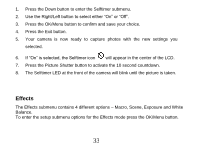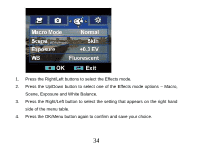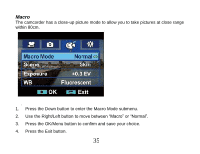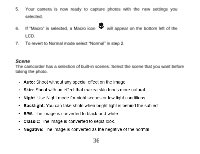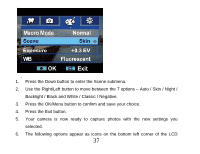Vivitar DVR 840XHD DVR840XHD User Manual - Page 33
Selftimer - how to charge
 |
View all Vivitar DVR 840XHD manuals
Add to My Manuals
Save this manual to your list of manuals |
Page 33 highlights
Note: The Flash will not activate if the batteries are low being charged. or if the camera is Selftimer You can set the Selftimer to up the camera and include yourself in the picture. Place the camera on a tripod or on a steady and flat surface. After pressing the Picture Shutter button the photo will be taken 10 seconds later. 32

32
Note:
The Flash will not activate if the batteries are low
or if the camera is
being charged.
Selftimer
You can set the Selftimer to up the camera and include yourself in the picture. Place
the camera on a tripod or on a steady and flat surface. After pressing the Picture
Shutter button the photo will be taken 10 seconds later.