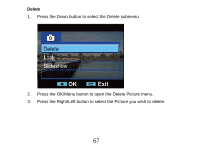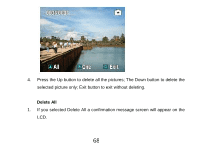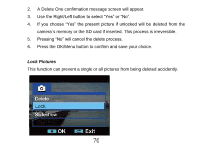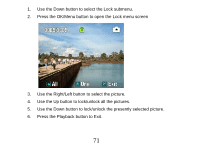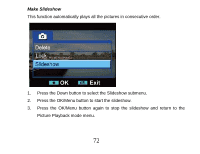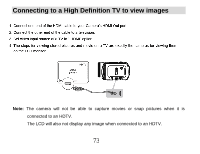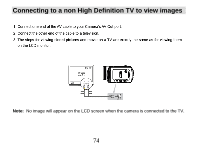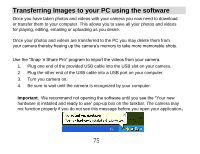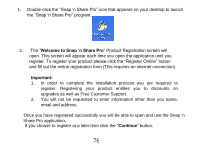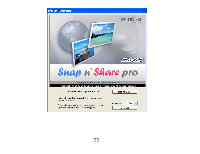Vivitar DVR 840XHD DVR840XHD User Manual - Page 73
Make Slideshow
 |
View all Vivitar DVR 840XHD manuals
Add to My Manuals
Save this manual to your list of manuals |
Page 73 highlights
Make Slideshow This function automatically plays all the pictures in consecutive order. 1. Press the Down button to select the Slideshow submenu. 2. Press the OK/Menu button to start the slideshow. 3. Press the OK/Menu button again to stop the slideshow and return to the Picture Playback mode menu. 72

72
Make Slideshow
This function automatically plays all the pictures in consecutive order.
1.
Press the Down button to select the Slideshow submenu.
2.
Press the OK/Menu button to start the slideshow.
3.
Press the OK/Menu button again to stop the slideshow and return to the
Picture Playback mode menu.