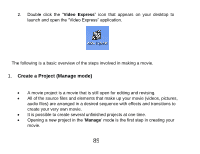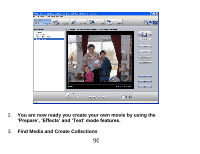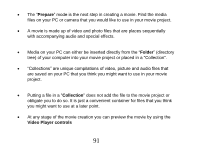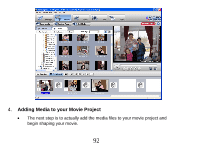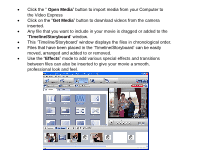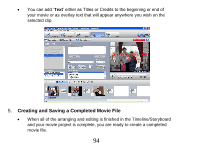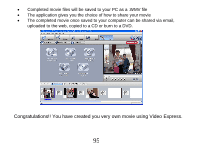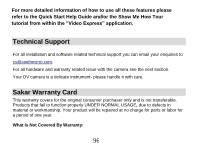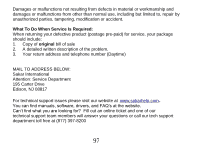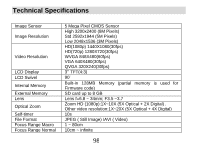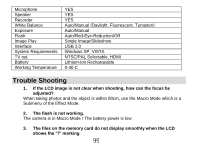Vivitar DVR 840XHD DVR840XHD User Manual - Page 95
Creating and Saving a Completed Movie File
 |
View all Vivitar DVR 840XHD manuals
Add to My Manuals
Save this manual to your list of manuals |
Page 95 highlights
You can add „Text‟ either as Titles or Credits to the beginning or end of your movie or as overlay text that will appear anywhere you wish on the selected clip. 5. Creating and Saving a Completed Movie File When all of the arranging and editing is finished in the Timeline/Storyboard and your movie project is complete, you are ready to create a completed movie file. 94
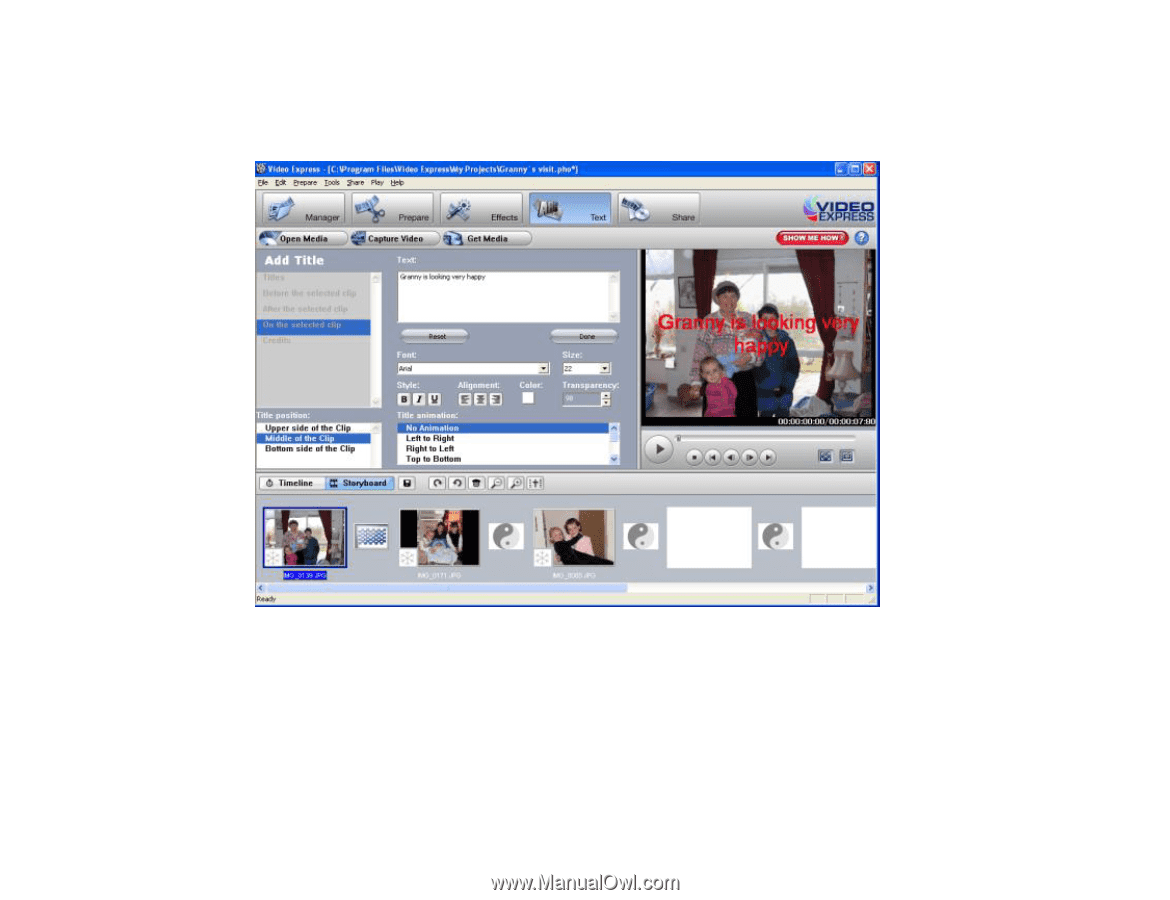
94
You can add „
Text
‟ either as Titles or Credits to the beginning or end of
your movie or as overlay text that will appear anywhere you wish on the
selected clip.
5.
Creating and Saving a Completed Movie File
When all of the arranging and editing is finished in the Timeline/Storyboard
and your movie project is complete, you are ready to create a completed
movie file.