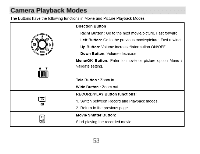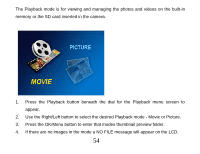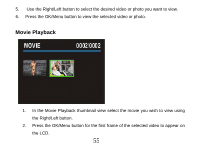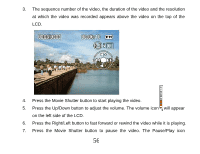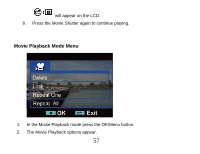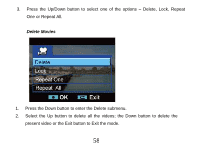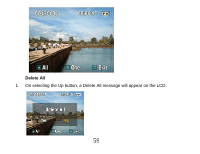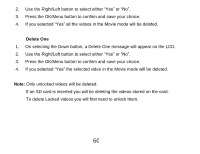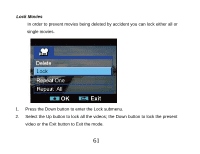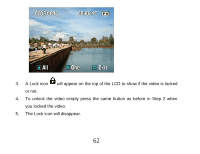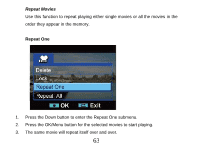Vivitar DVR 840XHD DVR840XHD User Manual - Page 59
Delete Movies
 |
View all Vivitar DVR 840XHD manuals
Add to My Manuals
Save this manual to your list of manuals |
Page 59 highlights
3. Press the Up/Down button to select one of the options - Delete, Lock, Repeat One or Repeat All. Delete Movies 1. Press the Down button to enter the Delete submenu. 2. Select the Up button to delete all the videos; the Down button to delete the present video or the Exit button to Exit the mode. 58
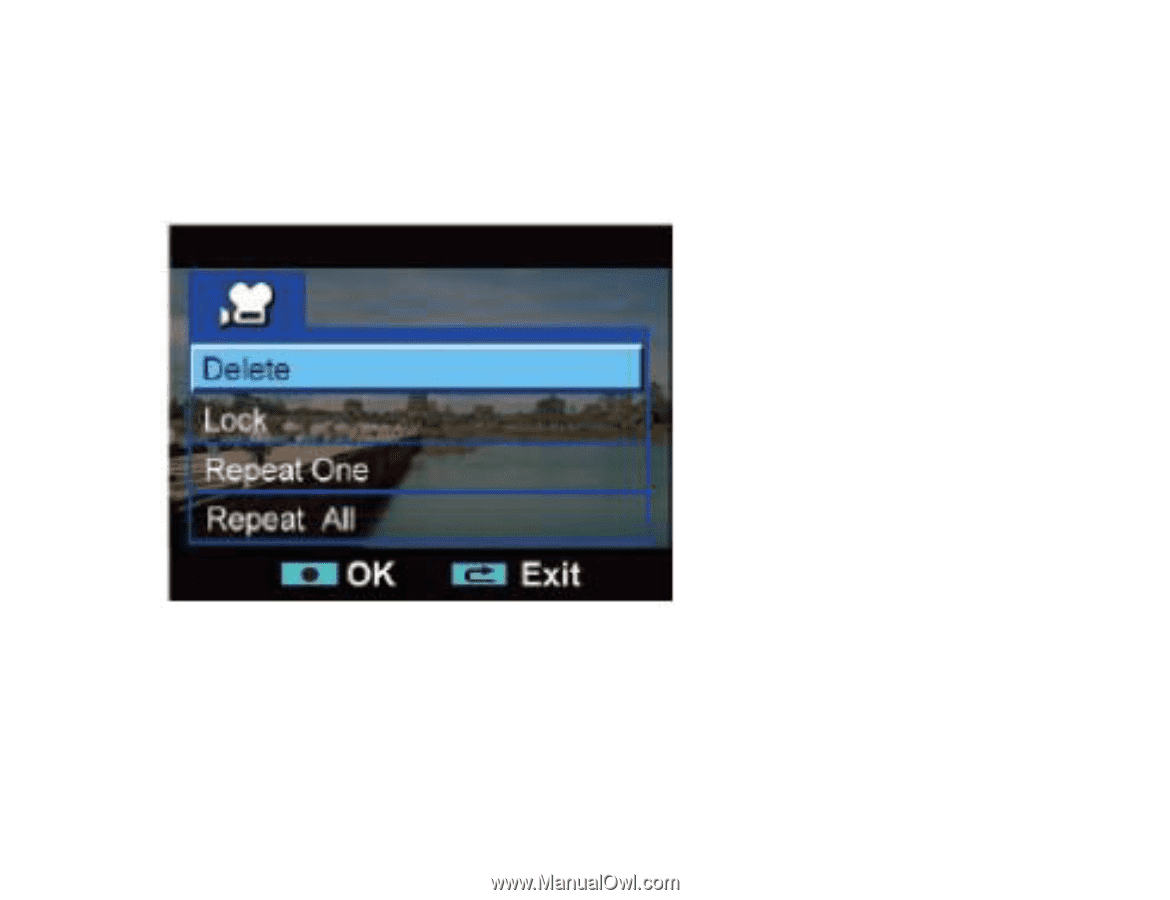
58
3.
Press the Up/Down button to select one of the options
–
Delete, Lock, Repeat
One or Repeat All.
Delete Movies
1.
Press the Down button to enter the Delete submenu.
2.
Select the Up button to delete all the videos; the Down button to delete the
present video or the Exit button to Exit the mode.