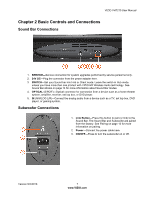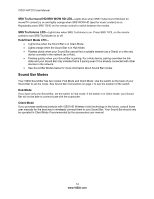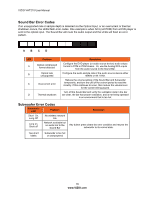Vizio VHT210 VHT210 User Manual - Page 12
Replacing the Battery in the Remote Control, Programming a Universal Remote, Controlling Volume - remote code
 |
UPC - 845226004261
View all Vizio VHT210 manuals
Add to My Manuals
Save this manual to your list of manuals |
Page 12 highlights
VIZIO VHT210 User Manual Replacing the Battery in the Remote Control 1. Turn the remote control over. 2. Slide the back cover down. 3. Remove the battery cover. 4. Insert a replacement Lithium Button Battery into the remote control. Make sure that you match the (+) symbol on the battery with the (+) symbol on the battery holder. 5. Replace the battery cover. Precautionary Tips for Inserting the Batteries: Only use the specified battery. Inserting the battery incorrectly may result in damage to the remote control. Dispose of the battery in accordance with local laws and regulations. Keep the battery away from children and pets. Programming a Universal Remote If you own a VIZIO TV with a Universal Remote you can program a device button (such as AUX or AUDIO) to control the Sound Bar. If your remote uses a 5-digit programming code, use code 31517. If your remote uses a 4-digit code, use 1517. This will map the Universal Remote to operate the Sound Bar System as follows: Vizio TV Remote VIZIO Sound Bar Power Power Input Input Volume Up Volume Up Volume Down Volume Down Mute Mute Channel Up Sub Volume Up Channel Down Sub Volume Down Menu SRS TruSurround INFO SRS TruVolume Note: Not all functions of the Sound Bar will be available through your Universal Remote Control, such as bass and treble. Use the Sound Bar remote control for those functions. Controlling Volume using a VIZIO Universal Remote Control VIZIO Universal remotes are normally set to control the volume of the TV, even when one of the other programmable devices is selected. To set the Universal Remote Control to control the Sound Bar volume: 1. Press and hold the SETUP button on your VIZIO Universal Remote Control until the indicator flashes twice. 2. Press 9 9 3. The indicator flashes twice. 3. Press the device button that you want (e.g. DVD, AUDIO, CABLE, or TV). The indicator flashes twice. Sound Bar volume will now be controlled using VOL+/VOL- on the Universal Remote Control while controlling other devices. 12 www.VIZIO.com