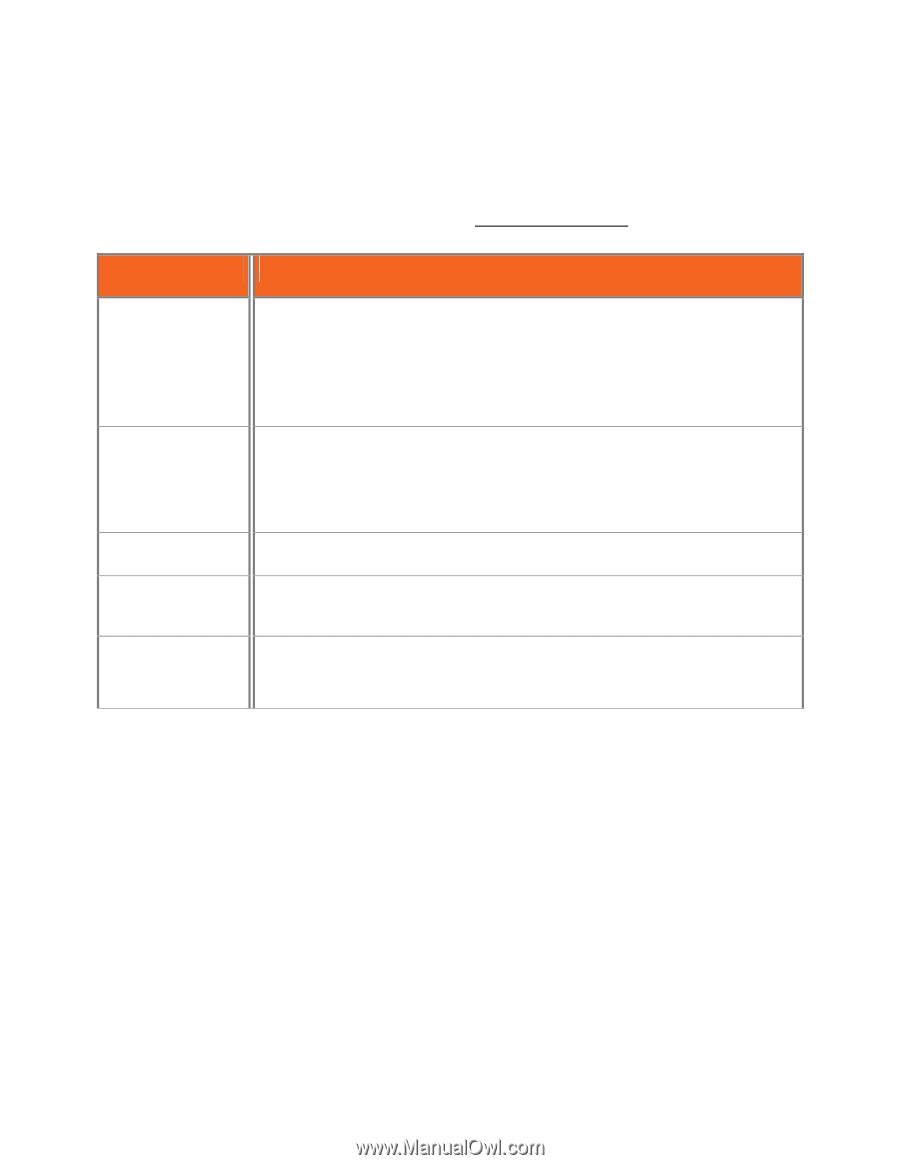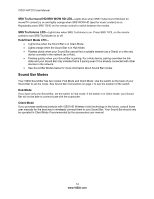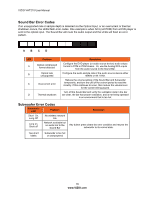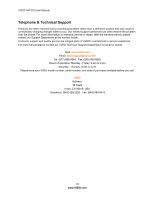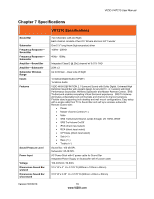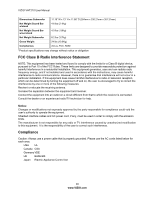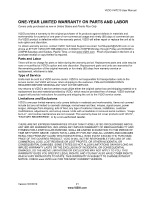Vizio VHT210 VHT210 User Manual - Page 17
Troubleshooting Guide - support
 |
UPC - 845226004261
View all Vizio VHT210 manuals
Add to My Manuals
Save this manual to your list of manuals |
Page 17 highlights
VIZIO VHT210 User Manual Troubleshooting Guide If the Sound Bar fails to operate, or the performance changes dramatically, check the operation in accordance with the following instructions. Remember to check the peripherals to pinpoint the source of the problem. If the Sound Bar still fails to perform as expected, contact the VIZIO for assistance by calling 1-877-MYVIZIO (1-877-698-4946) or e-mail us at [email protected]. Problem Solution No power. No sound. No sound in Optical In The orange Dolby indicator is blinking Buzzing or humming Press the Power button on the remote control or the top of the Sound Bar. Make sure power cords are securely connected to the electrical outlet and on the back of the Sound Bar and Subwoofer. Make sure the power LEDs on the power adapters are glowing green. Plug another electrical device to the power outlet to verify that the outlet is working. Press the Volume + (Up) button on the remote control or the top of the Sound Bar. Press MUTE on the remote to make sure the Sound Bar is not muted. Press IN, OPTICAL, or iPod on the remote control or INPUT on top of the Sound Bar to select a different input source. The data contains an unsupported format (such as DTS) or there is an error in the data stream. Select a supported format such as AC3 or PCM. Your Sound Bar is receiving DTS but cannot decode it. Set the output of your device to Dolby Digital or PCM. Refer to the instructions that came with your device. Make sure that both ends of the audio cables are connected securely. Test on an alternate device or replace the audio cable. Test the device and cable on an alternate input on the Sound Bar. Version 5/2/2010 17 www.VIZIO.com