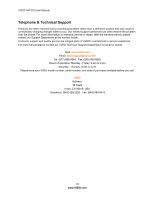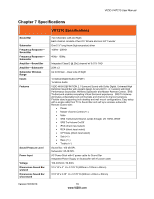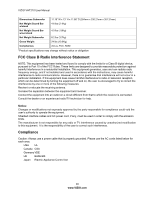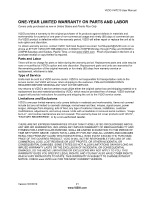22
www.VIZIO.com
Index
Connecting Equipment
Analog
....................................................................
9
Digital
.....................................................................
9
iPod Dock Player
..................................................
10
Optical
....................................................................
9
Connections
Sound Bar
..............................................................
7
Subwoofer
..............................................................
7
Contents
.....................................................................
5
Controls
Top Panel
...............................................................
8
Input Mode
.................................................................
8
iPod Dock
Connecting
...........................................................
10
LED
Error Codes
..........................................................
16
Input Mode
...........................................................
13
Link
......................................................................
13
SRS TruSurround HD
..........................................
14
SRS TruSurround WOW
......................................
14
SRS TruVolume
...................................................
14
Status
...................................................................
13
Volume
.................................................................
13
Link
LED
......................................................................
13
Maintenance
............................................................
15
Optical
Connecting
.............................................................
9
Pairing
......................................................................
15
Link Button
.............................................................
7
Subwoofer
............................................................
15
Power
.........................................................................
8
Remote Control
Battery Installation
................................................
12
Range
..................................................................
11
Using
....................................................................
11
S/PDIF
Connecting
.............................................................
9
Safety Instructions
......................................................
2
Specifications
...........................................................
19
SRS TruSurround HD
LED
......................................................................
14
SRS TruSurround WOW
LED
......................................................................
14
SRS TruVolume
LED
......................................................................
14
Subwoofer
Connecting
.............................................................
7
Error Codes
..........................................................
16
Pairing
..................................................................
15
Support Information
..................................................
18
Troubleshooting
.......................................................
17
Volume
.......................................................................
8
LED
......................................................................
13
Using Vizio TV Remote
........................................
12
Wall Mounting
............................................................
6
Warranty
..................................................................
21