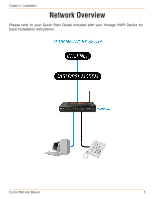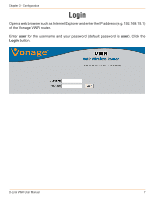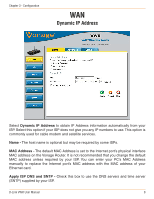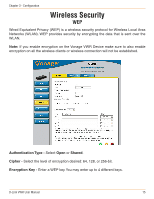Vonage VWRVD User Manual - Page 14
PPPoE - default password
 |
UPC - 790069292767
View all Vonage VWRVD manuals
Add to My Manuals
Save this manual to your list of manuals |
Page 14 highlights
Chapter 3 - Configuration PPPoE Select PPPoE (Point to Point Protocol over Ethernet) if your ISP uses a PPPoE connection. Your ISP will provide you with a username and password. This option is typically used for DSL services. Make sure to remove your PPPoE software from your computer. The software is no longer needed and will not work through a router. Username - Enter your PPPoE username. Password - Enter your PPPoE password. Keep Alive - The amount of time of inactivity before disconnecting your PPPoE session. Enter a Keep Alive time (in minutes) to define a maximum period of time for which the Internet connection is maintained during inactivity. If the connection is inactive for longer than the defined time, then the connection will be dropped. Enter 0 to ensure that your DSL connection is always active. Authentication - Select the authentication type for your ISP (Auto, CHAP, or PAP). MTU - Enter the MTU value. The default is 1492. Enforce MTU - Check this box to force all TCP traffic to conform with PPP MTU by changing TCP maximum segment size to PPP MTU. If it is disabled, you may have issues accessing some Internet sites. Apply ISP DNS and SNTP - Check this box to use the DNS servers and time server (SNTP) supplied by your ISP. D-Link VWR User Manual 10