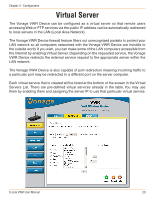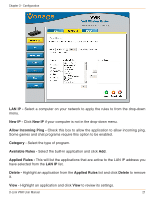Vonage VWRVD User Manual - Page 29
Routing - router ip
 |
UPC - 790069292767
View all Vonage VWRVD manuals
Add to My Manuals
Save this manual to your list of manuals |
Page 29 highlights
Chapter 3 - Configuration Routing Static Routing - Static routes can be added if you require specific routes within your internal network. New Destination IP - Enter the network IP. Mask - Enter the network subnet mask. Gateway - Enter the gateway IP address. This is the gateway or router WAN IP address on the destination network. Metric - The Metric is the number of hops to the destination network. D-Link VWR User Manual 25

25
D-Link VWR User Manual
Chapter 3 - Configuration
Routing
Static Routing -
Static routes can be added if you require specific routes within your
internal network.
New Destination IP -
Enter the network IP.
Mask -
Enter the network subnet mask.
Gateway -
Enter the gateway IP address. This is the gateway or router WAN IP address
on the destination network.
Metric -
The Metric is the number of hops to the destination network.