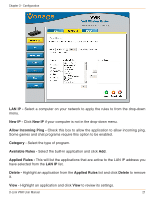Vonage VWRVD User Manual - Page 30
Dynamic Routing - password
 |
UPC - 790069292767
View all Vonage VWRVD manuals
Add to My Manuals
Save this manual to your list of manuals |
Page 30 highlights
Chapter 3 - Configuration Dynamic Routing Dynamic Routing - Allows the Vonage VWR Device to route IP packets to another network automatically.The RIP protocol is applied, and broadcasts the routing information to other routers on the network regularly. Protocol - Select the version of RIP. Enable Password - Check to use a password. Password - Enter your password. Interface/Direction - You may control the ports and direction that the Vonage VWR Device will route to and from. LAN - Select None, To, From, or Both. WAN - Select None, To, From, or Both. D-Link VWR User Manual 26

26
D-Link VWR User Manual
Chapter 3 - Configuration
Dynamic Routing
Dynamic Routing
- Allows the Vonage VWR Device to route IP packets to another
network automatically. The RIP protocol is applied, and broadcasts the routing information
to other routers on the network regularly.
Protocol -
Select the version of RIP.
Enable Password -
Check to use a password.
Password -
Enter your password.
Interface/Direction -
You may control the ports and direction that the Vonage VWR
Device will route to and from.
LAN -
Select None, To, From, or Both.
WAN -
Select None, To, From, or Both.