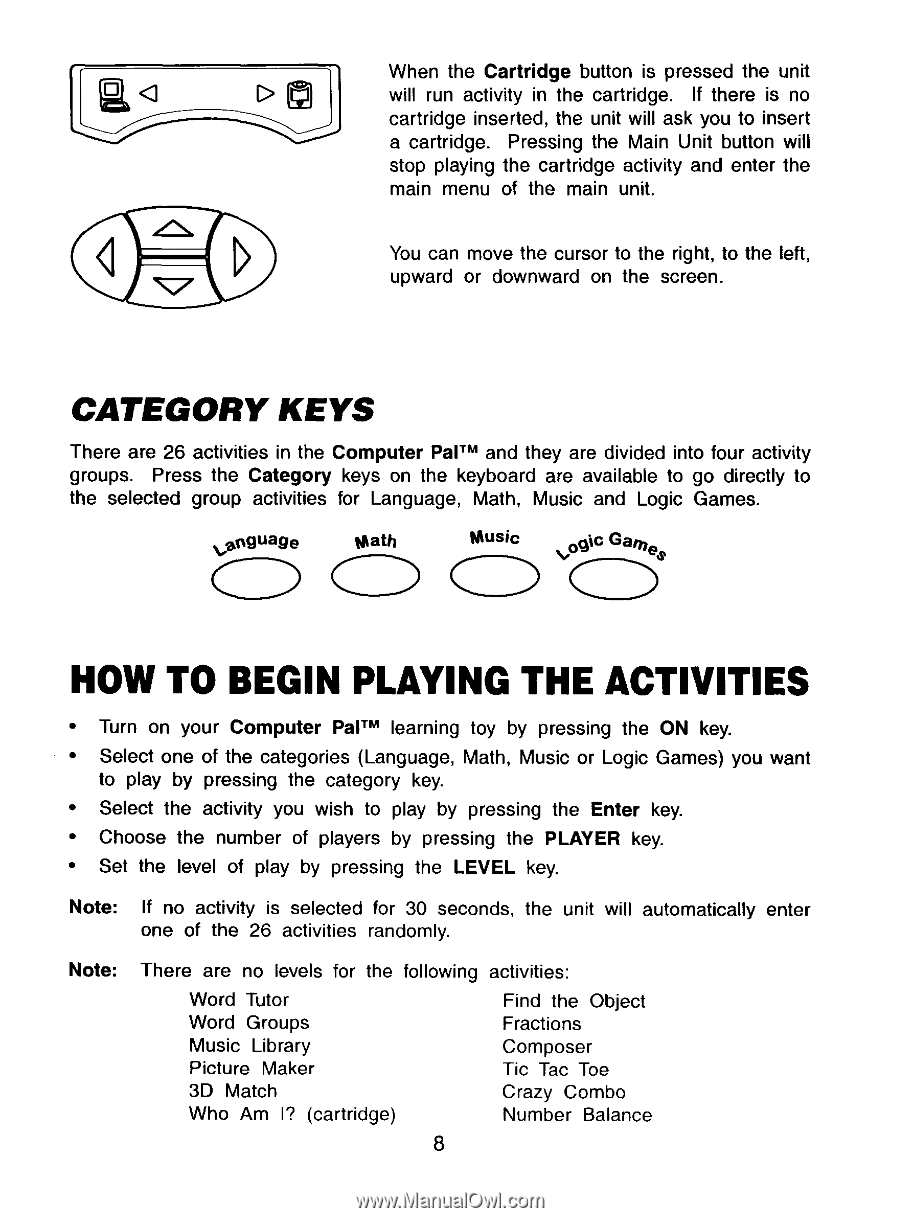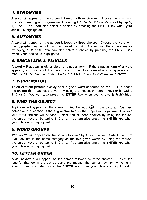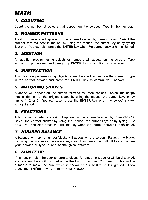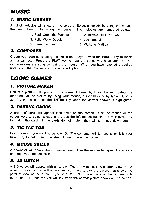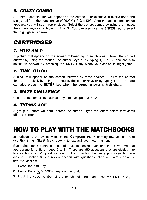Vtech Computer Pal User Manual - Page 11
Begin, Playing, Activities
 |
View all Vtech Computer Pal manuals
Add to My Manuals
Save this manual to your list of manuals |
Page 11 highlights
D® When the Cartridge button is pressed the unit will run activity in the cartridge. If there is no cartridge inserted, the unit will ask you to insert a cartridge. Pressing the Main Unit button will stop playing the cartridge activity and enter the main menu of the main unit. You can move the cursor to the right, to the left, upward or downward on the screen. CATEGORY KEYS There are 26 activities in the Computer PaITM and they are divided into four activity groups. Press the Category keys on the keyboard are available to go directly to the selected group activities for Language, Muastihc, Music and Logic Games. l anguage Math wi logic Garbs CD 1 CD CD CID I HOW TO BEGIN PLAYING THE ACTIVITIES • Turn on your Computer Pa1TM learning toy by pressing the ON key. • Select one of the categories (Language, Math, Music or Logic Games) you want to play by pressing the category key. • Select the activity you wish to play by pressing the Enter key. • Choose the number of players by pressing the PLAYER key. • Set the level of play by pressing the LEVEL key. Note: If no activity is selected for 30 seconds, the unit will automatically enter one of the 26 activities randomly. Note: There are no levels for the following activities: Word Tutor Word Groups Music Library Picture Maker 3D Match Who Am I? (cartridge) Find the Object Fractions Composer Tic Tac Toe Crazy Combo Number Balance 8