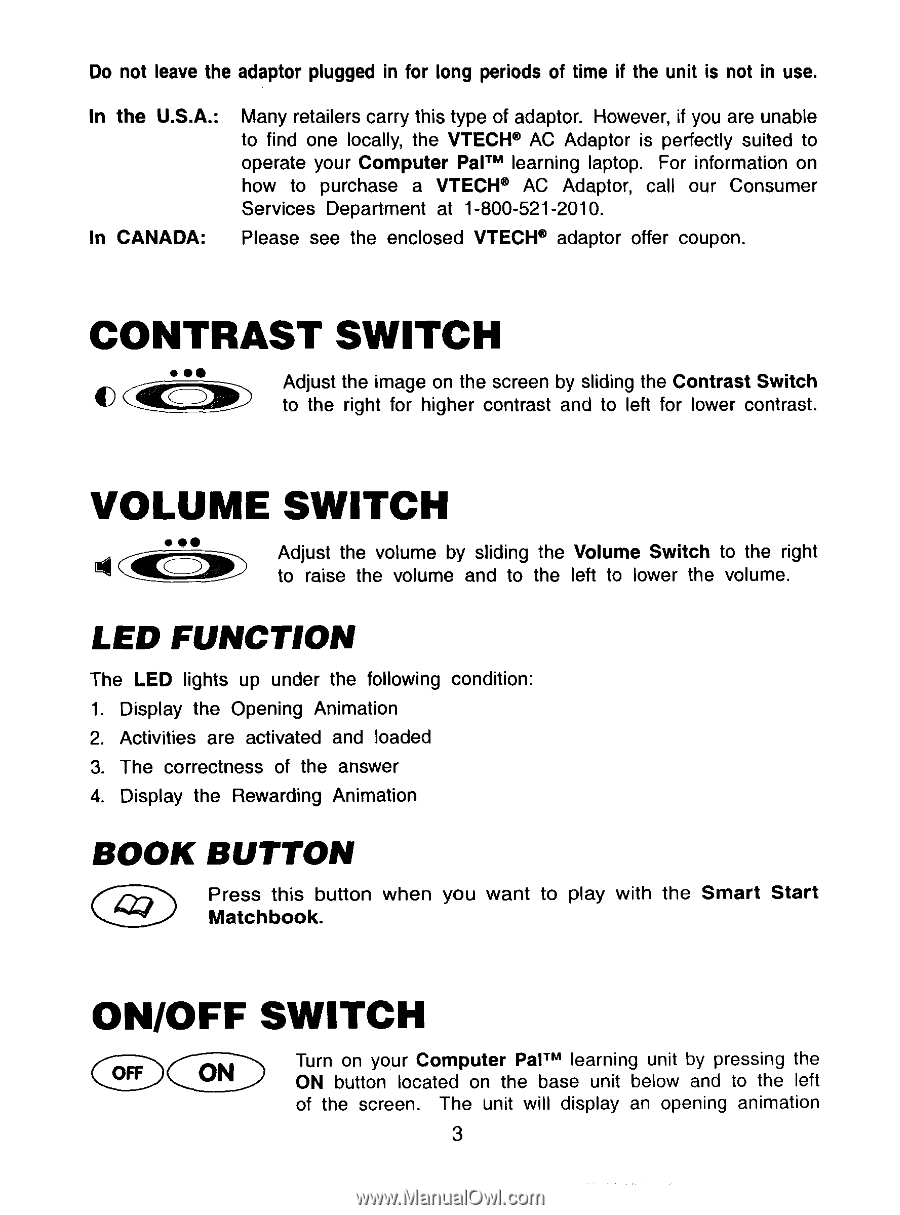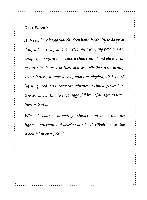Vtech Computer Pal User Manual - Page 6
Contrast, Switch, Volume, On/off
 |
View all Vtech Computer Pal manuals
Add to My Manuals
Save this manual to your list of manuals |
Page 6 highlights
Do not leave the adaptor plugged in for long periods of time if the unit is not in use. In the U.S.A.: In CANADA: Many retailers carry this type of adaptor. However, if you are unable to find one locally, the VTECH® AC Adaptor is perfectly suited to operate your Computer PalTM learning laptop. For information on how to purchase a VTECH® AC Adaptor, call our Consumer Services Department at 1-800-521-2010. Please see the enclosed VTECH® adaptor offer coupon. CONTRAST SWITCH • •• 0C O Adjust the image on the screen by sliding the Contrast Switch to the right for higher contrast and to left for lower contrast. VOLUME SWITCH Adjust the volume by sliding the Volume Switch to the right to raise the volume and to the left to lower the volume. LED FUNCTION The LED lights up under the following condition: 1. Display the Opening Animation 2. Activities are activated and loaded 3. The correctness of the answer 4. Display the Rewarding Animation BOOK BUTTON 41:1 Press this button when you want to play with the Smart Start Matchbook. ON/OFF SWITCH OTO ON Turn on your Computer PaITM learning unit by pressing the ON button located on the base unit below and to the left of the screen. The unit will display an opening animation 3