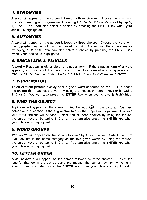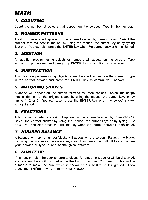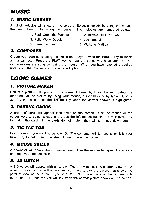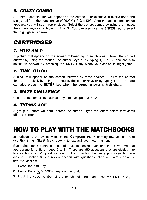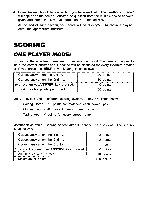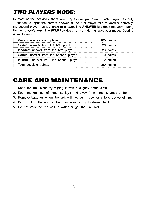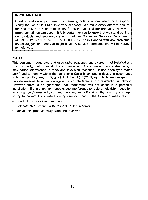Vtech Computer Pal User Manual - Page 16
Matchbooks
 |
View all Vtech Computer Pal manuals
Add to My Manuals
Save this manual to your list of manuals |
Page 16 highlights
6. CRAZY COMBO An animal combination will appear on the screen. For example, a duck's head and a pig's tail form the combination of DUCK + PIG = DIG. After the animal combination appears, you will see three choices. Select the correct combo by using the mouse, the cursor keys or by typing 1, 2 or 3. You can also use the ENTER key to select the highlighted answer. CARTRIDGES 1. WHO AM I? A picture will appear on the screen followed by three choices. Select the correct answer by using the mouse, the cursor keys or by typing 1, 2 or 3. You can also select an answer by pressing the ENTER key when your choice is highlighted. 2. TIME TUTOR A clock will appear on the screen followed by three choices. Select the correct time on the clock by using the mouse, the cursor keys or by typing 1, 2 or 3. You can also press the ENTER key when the correct answer is highlighted. 3. MAZE CHALLENGE Use the mouse or the cursor keys to escape the maze. 4. TYPING ACE A group of letters will scroll across the screen. Type the letters before they scroll off the screen. HOW TO PLAY WITH THE MATCHBOOKS In addition to the 26 activities in the Computer PaITM learning toy, you can also use the Smart Starts MatchbookTA4 to expand your learning fun. Each Matchbook contains a set of multiple choice questions that cover material appropriate for children ages 5 to 8. There are 150 questions that are divided into five sections of 30 questions each. Each section becomes progressively more difficult. Section 6 is a review section with questions taken at random from the first five sections. 1 Press the ON key. 2. Press the BOOK key on the unit. 3. Input the code number of the matchbook and then press the ENTER key. 13