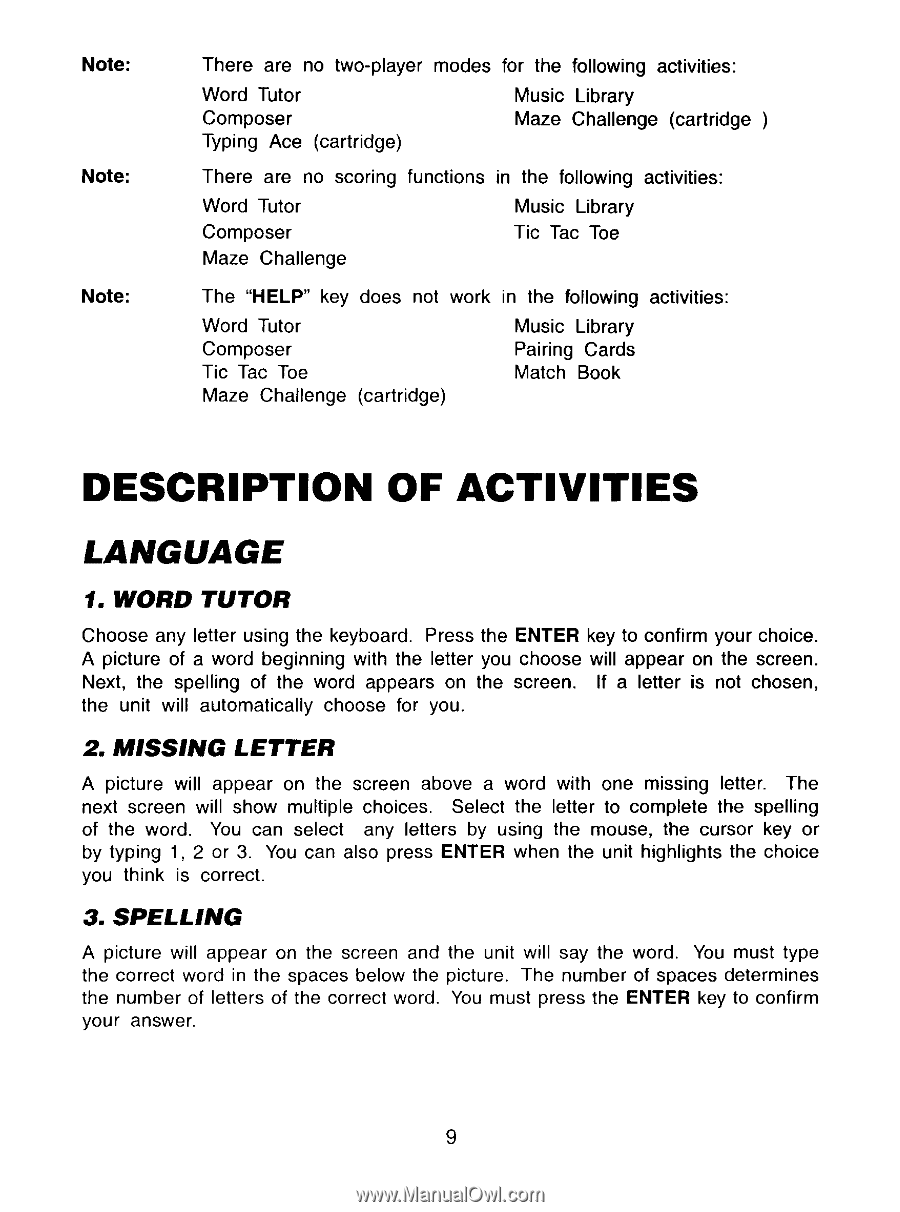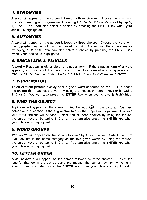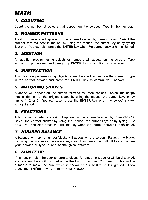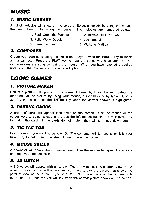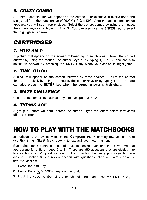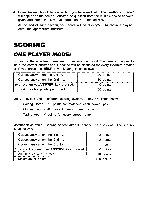Vtech Computer Pal User Manual - Page 12
Adescription Aof Aactivities
 |
View all Vtech Computer Pal manuals
Add to My Manuals
Save this manual to your list of manuals |
Page 12 highlights
Note: Note: Note: There are no two-player modes for the following activities: Word Tutor Composer Typing Ace (cartridge) Music Library Maze Challenge (cartridge There are no scoring functions in the following activities: Word Tutor Composer Maze Challenge Music Library Tic Tac Toe The "HELP" key does not work in the following activities: Word Tutor Composer Tic Tac Toe Maze Challenge (cartridge) Music Library Pairing Cards Match Book DESCRIPTION OF ACTIVITIES LANGUAGE 1. WORD TUTOR Choose any letter using the keyboard. Press the ENTER key to confirm your choice. A picture of a word beginning with the letter you choose will appear on the screen. Next, the spelling of the word appears on the screen. If a letter is not chosen, the unit will automatically choose for you. 2. MISSING LETTER A picture will appear on the screen above a word with one missing letter. The next screen will show multiple choices. Select the letter to complete the spelling of the word. You can select any letters by using the mouse, the cursor key or by typing 1, 2 or 3. You can also press ENTER when the unit highlights the choice you think is correct. 3. SPELLING A picture will appear on the screen and the unit will say the word. You must type the correct word in the spaces below the picture. The number of spaces determines the number of letters of the correct word. You must press the ENTER key to confirm your answer. 9