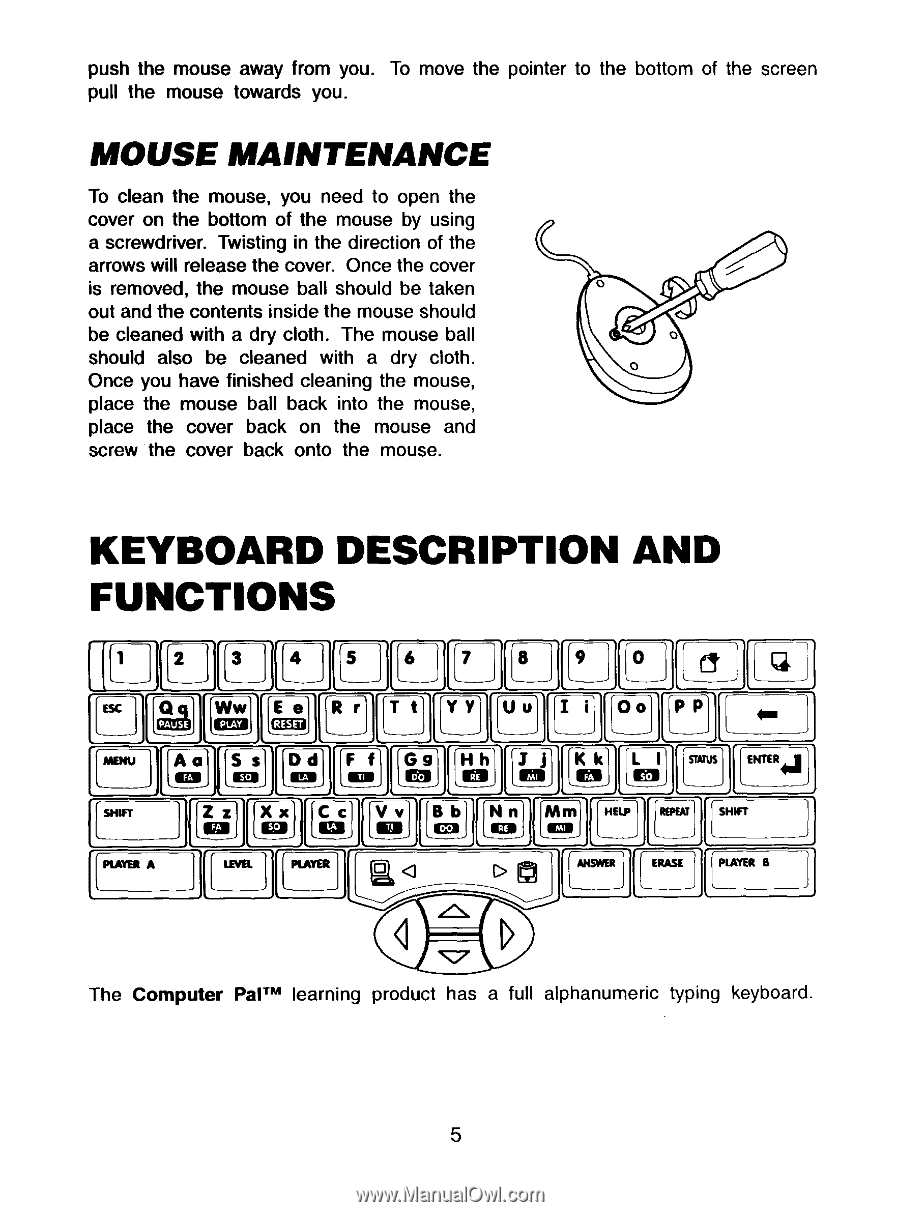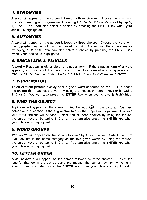Vtech Computer Pal User Manual - Page 8
Keyboard, Description, Functions
 |
View all Vtech Computer Pal manuals
Add to My Manuals
Save this manual to your list of manuals |
Page 8 highlights
push the mouse away from you. To move the pointer to the bottom of the screen pull the mouse towards you. MOUSE MAINTENANCE To clean the mouse, you need to open the cover on the bottom of the mouse by using a screwdriver. Twisting in the direction of the arrows will release the cover. Once the cover is removed, the mouse ball should be taken out and the contents inside the mouse should be cleaned with a dry cloth. The mouse ball should also be cleaned with a dry cloth. Once you have finished cleaning the mouse, place the mouse ball back into the mouse, place the cover back on the mouse and screw the cover back onto the mouse. 0 0 KEYBOARD DESCRIPTION AND FUNCTIONS [2 3 4 5 6 [7 18 9 0 ESC Ww E R r T t [r Y U u I 0o PP GEM CUB A a Ss D d [L i; Gni Gg Hh K k L I Its STATUS ENTER 4.1 SHIFT Z z X x C c [v v Bb Nn Mm HELP REPEAT SHIFT BIB ItL amp EMI PLAYER A LEVEL PLAYER > ANSWER ERASE PLAYER B O 4 `c7 The Computer PalTM learning product has a full alphanumeric typing keyboard. 5