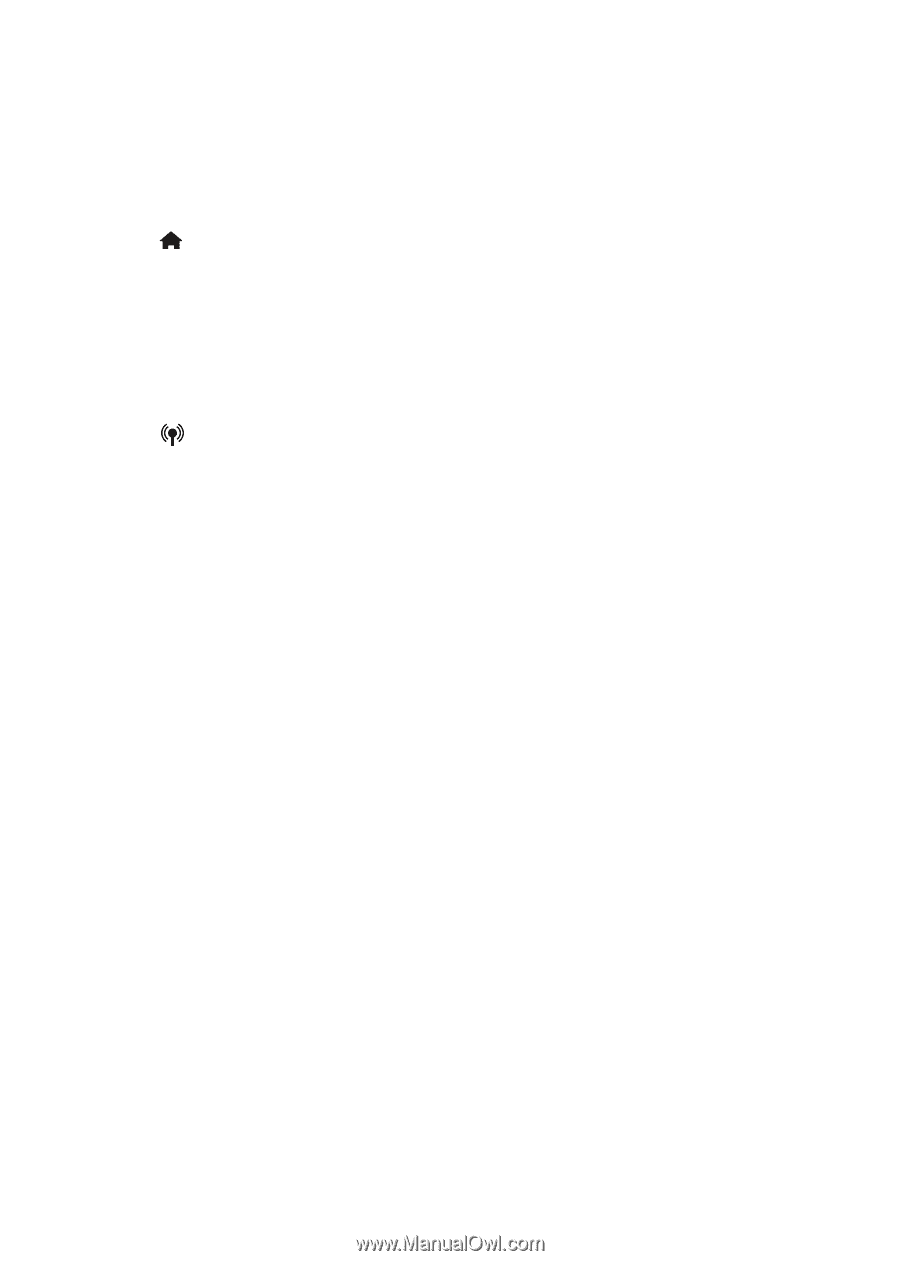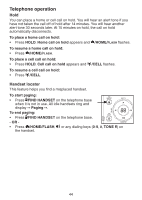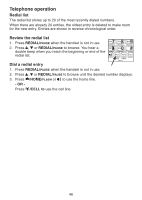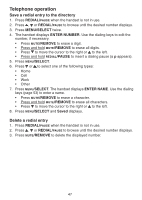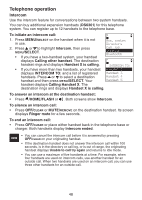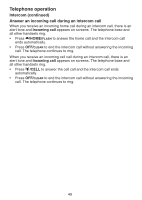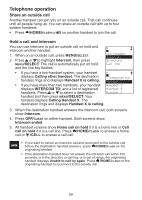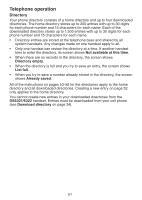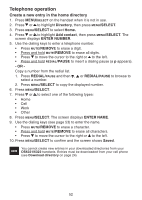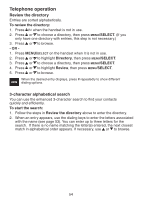Vtech DS6321-3 User Manual (DS6321-3 User Manual) - Page 53
Intercom continued, Answer an incoming call during an intercom call
 |
UPC - 735078017659
View all Vtech DS6321-3 manuals
Add to My Manuals
Save this manual to your list of manuals |
Page 53 highlights
Telephone operation Intercom (continued) Answer an incoming call during an intercom call When you receive an incoming home call during an intercom call, there is an alert tone and Incoming call appears on screens. The telephone base and all other handsets ring. • Press /HOME/FLASH to answer the home call and the intercom call ends automatically. • Press OFF/CLEAR to end the intercom call without answering the incoming call. The telephone continues to ring. When you receive an incoming cell call during an intercom call, there is an alert tone and Incoming call appears on screens. The telephone base and all other handsets ring. • Press /CELL to answer the cell call and the intercom call ends automatically. • Press OFF/CLEAR to end the intercom call without answering the incoming call. The telephone continues to ring. 49