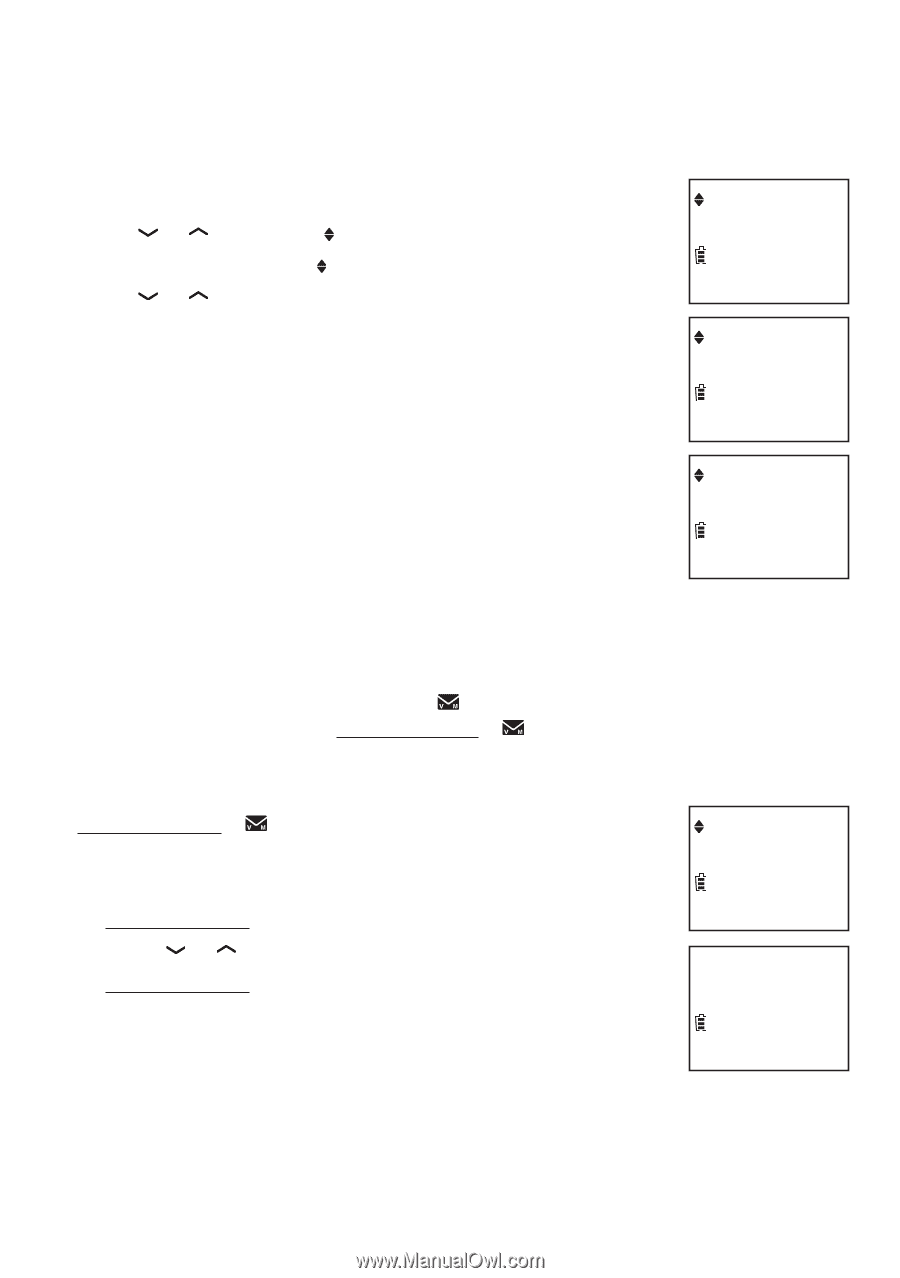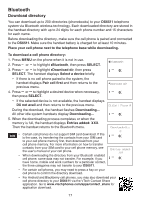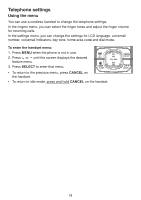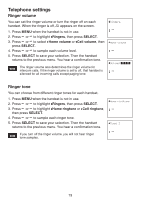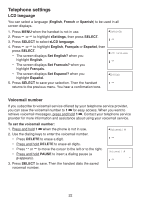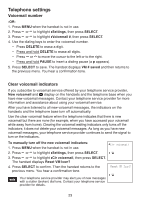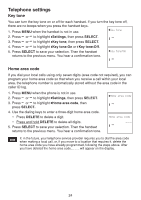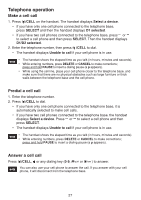Vtech DS6511-4A User Manual - Page 26
LCD language, Voicemail number
 |
View all Vtech DS6511-4A manuals
Add to My Manuals
Save this manual to your list of manuals |
Page 26 highlights
Telephone settings LCD language You can select a language (English, French or Spanish) to be used in all screen displays. 1. Press MENU when the handset is not in use. 2. Press or to highlight Settings, then press SELECT. 3. Press SELECT to select LCD language. 4. Press or to highlight English, Français or Español, then press SELECT. • The screen displays Set English? when you highlight English. • The screen displays Set Francais? when you highlight Français. • The screen displays Set Espanol? when you highlight Español. 5. Press SELECT to save your selection. Then the handset returns to the previous menu. You hear a confirmation tone. Settings ECO LCD language ECO English ECO Voicemail number If you subscribe to voicemail service offered by your telephone service provider, you can save the voicemail number to 1 for easy access. When you want to retrieve voicemail messages, press and hold 1 . Contact your telephone service provider for more information and assistance about using your voicemail service. To set the voicemail number: 1. Press and hold 1 when the phone is not in use. 2. Use the dialing keys to enter the voicemail number. • Press DELETE to erase a digit. • Press and hold DELETE to erase all digits. • Press or to move the cursor to the left or to the right. • Press and hold PAUSE to insert a dialing pause (a p appears). 3. Press SELECT to save. Then the handset dials the saved voicemail number. Voicemail # ECO Voicemail # _ ECO 22