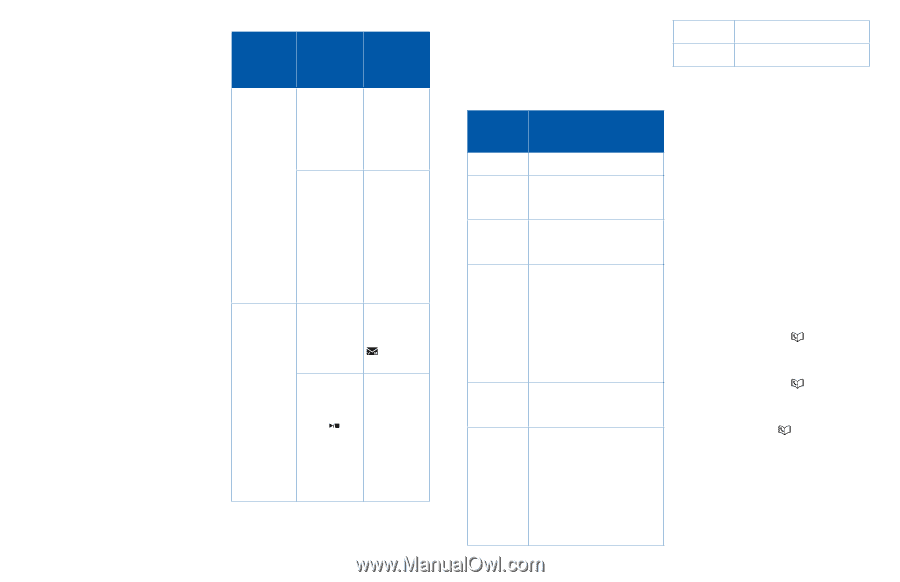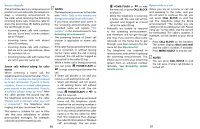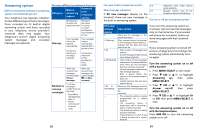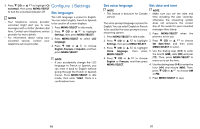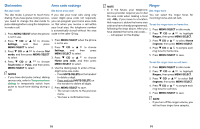Vtech IS8121-3 User Manual - Page 45
Answering system
 |
View all Vtech IS8121-3 manuals
Add to My Manuals
Save this manual to your list of manuals |
Page 45 highlights
Answering system The main differences between them are: Difference between the built-in answering system and voicemail service Category Your telephone has separate indicators Built-in answering system Voicemail from telephone service for two different types of voice messages: those recorded on its built-in digital answering system and those recorded Messages are Messages stored in the are stored telephone base. in a server or system in your telephone service provider's voicemail (fees may apply). Your telephone's built-in digital answering system messages and voicemail messages are separate. Storage provided by your telephone service. Your messages Your messages will not be may be deleted automatically automatically. deleted after a period of time. You have to delete your Contact your messages telephone manually. service provider for more details. When you received new messages, screen displays XX new messages. When you received new messages, the screen displays and New voicemail. Method to retrieve messages To retrieve messages, usually there are two ways: • Press on the telephone base; or • Access remotely with an access code. 88 Use your built-in answering system 0-6 New message indication 1-8 Telephone base ringer volume while adjusting. Speaker volume level of the If XX new messages display on the telephone base while adjusting. handsets, there are new messages in the built-in answering system. Turn on or off the answering system Message window Description display 0 There are no messages in the answering system. 0 (flashing) After a power failure, the number in the message window flashes to indicate that the date and time need to be set. 1-99 • Total number of messages and memos. • Current message number during old message playback. 1-99 (flashing) • Total number of new messages and memos. The number flashes when there are new messages that have not been reviewed. • Current message number during new message playback. • After a power failure, the number in the message window flashes to • indicate that the date and time need to be set. 1-99 & F Memory is full. Messages must be (alternating) deleted before new messages can be recorded. -- • The answering system is being programmed by a system handset. • The answering system is answering a call or recording a memo or announcement. • The answering system is being accessed remotely. • The phonebook or caller ID log is being accessed by a system handset. If you turn the answering system on, it answers calls and records messages only on the home line. If your paired cell phone has voicemail, callers can leave messages with that voicemail service. If your answering system is turned off and you change any of its settings, the answering system automatically turns on again. Turn the answering system on or off with a handset 1. Press MENU/SELECT in idle mode. 2. Press q CID or p to highlight Answering sys, then press MENU/SELECT. 3. Press q CID or p to highlight Answer on/off, then press MENU/SELECT. 4. Press q CID or p to highlight On or Off, then press MENU/SELECT to save. Turn the answering system on or off with the telephone base Press ANS ON to turn the answering system on or off. 89