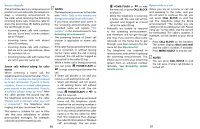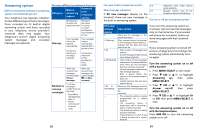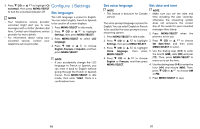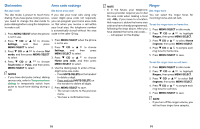Vtech IS8121-3 User Manual - Page 49
Set languages, Set voice language, Set date and time
 |
View all Vtech IS8121-3 manuals
Add to My Manuals
Save this manual to your list of manuals |
Page 49 highlights
3. Press q CID or p to highlight Clr Configure | Settings voicemail, then press MENU/SELECT to turn the voicemail indicator off. Set languages NOTES The LCD language is preset to English. • Your telephone service provider voicemail might alert you to new You can select English, French or Spanish to be used in all screen displays. messages with a stutter (broken) dial 1. Press MENU/SELECT in idle mode. tone. Contact your telephone service 2. Press q CID or p to highlight provider for more details. Settings, then press MENU/SELECT. • For information about using your 3. Press MENU/SELECT to select LCD voicemail service, contact your language. telephone service provider. 4. Press q CID or p to choose English, Français or Español, and then press MENU/SELECT. NOTE • If you accidentally change the LCD language to French or Spanish, you can reset it back to English without going through the French or Spanish menus. Press MENU/SELECT in idle mode, then enter *364#. There is a confirmation tone. Set voice language Set date and time NOTE NOTE • This feature is exclusive for Canada • Make sure you set the date and version. time including the year correctly; otherwise the answering system The voice prompt language is preset to does not announce the correct English. You can select English or French day of the week for your recorded to be used for the voice prompts in your messages time stamp. answering system. 1. Press MENU/SELECT when the 1. Press MENU/SELECT in idle mode. phone is not in use. 2. Press q CID or p to highlight 2. Press q CID or p to choose Settings, then press MENU/SELECT. Set date/time, and then press 3. Press q CID or p to highlight MENU/SELECT to select. Voice language, then press 3. Use the dialing keys (0-9) to enter MENU/SELECT. the month (MM), date (DD) and year 4. Press q CID or p to choose English or Français, and then press (YY). Then, press MENU/SELECT to move on to set the time. MENU/SELECT. 4. Use the dialing keys (0-9) to enter the hour (HH) and minute (MM). Then, press q CID or p to choose AM or PM. 5. Press MENU/SELECT to save. 96 97