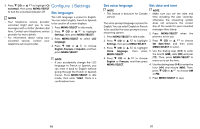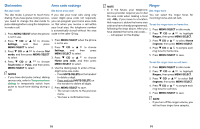Vtech IS8121-3 User Manual - Page 51
Sound settings
 |
View all Vtech IS8121-3 manuals
Add to My Manuals
Save this manual to your list of manuals |
Page 51 highlights
Set ringer volume Telephone base ringer volume You can select the ringer volume for When the telephone base is idle, press incoming home and cell calls. When the VOL + or VOL - on the telephone base to ringer is off, appears on the screen. adjust the ringer volume. To set the ringer volume on home line: 1. Press MENU/SELECT in idle mode. When you set the ringer volume to zero, the base ringer is off and the system announces, "Base ringer is off." 2. Press q CID or p to highlight NOTE Ringers, then press MENU/SELECT. • Changing the handset ringer volume 3. Press q CID or p to select Home does not affect base ringer volume. volume, then press MENU/SELECT. • If the ringer volume is set to off, that 4. Press q CID or p to sample each handset or the telephone base is ringer volume for home line. silenced for all incoming calls. • The ringer volume level also 5. Press MENU/SELECT to save. determines the ringer levels of To set the ringer volume on cell lines: intercom calls. 1. Press MENU/SELECT in idle mode. 2. Press q CID or p to highlight Ringers, then press MENU/SELECT. 3. Press q CID or p to select Cell volume, then press MENU/SELECT. 4. Press q CID or p to sample each ring volume for cell lines. 5. Press MENU/SELECT to save. 100 Sound settings and avoid paying long distance Set number of rings charges when calling from out of your local area. You can set the answering system to 6. Press MENU/SELECT to save. answer an incoming call after two, three, four, five or six rings; or toll saver. NOTE • If Smart call blocker is on, the first If you choose toll saver, the answering ring of all calls will be muted. system answers a call after two rings when you have new messages, or after four rings when you have no new messages. This enables you to check for new messages and avoid paying unnecessary long distance charges if you are calling from outside your local area. By default, the answering system answers an incoming call after three rings. 1. Press MENU/SELECT when the phone is not in use. 2. Press q CID or p to choose Answering sys, and then press MENU/SELECT. 3. Press q CID or p to choose Ans sys setup, and then press MENU/SELECT. 4. Press q CID or p to highlight # of rings, then press MENU/SELECT. 5. Press q CID or p to choose from 6, 5, 4, 3, 2 or Toll saver. • Toll saver - the answering system answers a call after two rings when you have new messages, or after four rings when there is no new message. This feature allows you to check for new messages 101