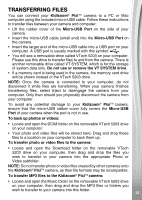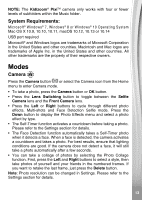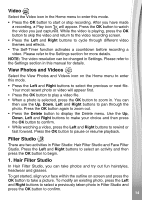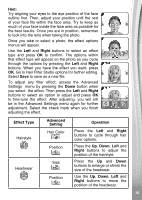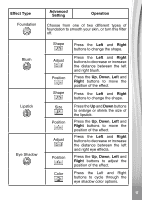Vtech KidiZoom Pixi User Manual - Page 17
Effect Type, Advanced, Setting, Operation, Right
 |
View all Vtech KidiZoom Pixi manuals
Add to My Manuals
Save this manual to your list of manuals |
Page 17 highlights
Effect Type Foundation Blush Lipstick Eye Shadow Advanced Setting Operation Choose from one of two different types of foundation to smooth your skin, or turn this filter off. Shape Adjust Position Shape Size Position Adjust Position Color Press the Left and Right buttons to change the shape. Press the Left and Right buttons to decrease or increase the distance between the left and right blush. Press the Up, Down, Left and Right buttons to move the position of the effect. Press the Left and Right buttons to change the shape. Press the Up and Down buttons to enlarge or shrink the size of the lipstick. Press the Up, Down, Left and Right buttons to move the position of the effect. Press the Left and Right buttons to decrease or increase the distance between the left and right eye effects. Press the Up, Down, Left and Right buttons to adjust the position of the effect. Press the Left and Right buttons to cycle through the eye shadow color options. 17