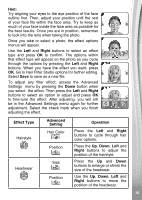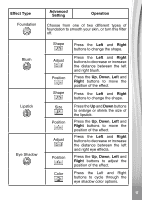Vtech KidiZoom Pixi User Manual - Page 20
Memory, Photo Resolution, x 1200, x 480, Video Resolution, x 240 240p, x 120 120p, Parental Controls
 |
View all Vtech KidiZoom Pixi manuals
Add to My Manuals
Save this manual to your list of manuals |
Page 20 highlights
Memory : • Check memory status. See how much memory is used and how much is available on either the Pixi's internal memory or, if you are using one, the microSD memory card. • Reformat the memory. This will erase all photos, videos, MP3 files and game photos in the memory drive in use. The date, time, game progress and all system settings will not be affected. • Perform a factory reset. This will erase all photos, videos, MP3 files and all data stored in the internal memory. All system settings will be reset, including date, time, system settings and game progress. If a microSD card is inserted, its files will not be affected. NOTE: • Data stored in the internal memory of the camera will not be accessible when a memory card is being used. • When the memory is getting full, or when the file indexes have been used up, back up data on the the camera to a computer and then delete all the files from the camera to free up space. Photo Resolution : 1600 x 1200 (2.0MP): Provides better photo quality and uses more memory so fewer photos can be stored. 640 x 480 (0.3MP): Lower photo quality and uses less memory so more photos can be stored. Video Resolution : 320 x 240 (240p): Provides better video quality and uses more memory data so fewer minutes of video can be stored. 160 x 120 (120p): Lower video quality and uses less memory data so more minutes of video can be stored. NOTE: When using the internal memory to save video, the video time limit is five minutes per file. With a memory card inserted, the time limit increases to ten minutes. Parental Controls Access these settings to either disable games or set a daily time limit. There is no default time limit set. You can choose a limit of 15, 30, 60 or 90 minutes per day. Once a time limit is reached, games will not be accessible until the following day. When games are disabled, icons will appear in the Main menu in a slightly different configuration. 20