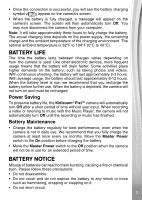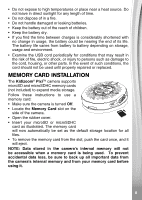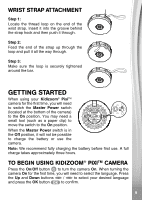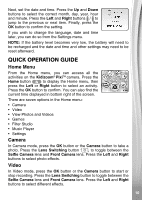Vtech KidiZoom Pixi User Manual - Page 6
Storage Capacity For Reference
 |
View all Vtech KidiZoom Pixi manuals
Add to My Manuals
Save this manual to your list of manuals |
Page 6 highlights
Important Note: • Keep the rubber cover of the Micro-USB Port and Memory Card slot tightly closed when they are not in use. STORAGE CAPACITY FOR REFERENCE Photos Videos 0.3 MP 2.0 MP 160 x 120 320 x 240 (120p) (240p) (minutes) (minutes) Internal Memory 1,060 210 15 6 2GB 16,600 3,300 220 90 4GB 33,200 6,600 440 180 microSD Card 8GB 66,400 13,200 880 360 16GB 132,800 26,400 1,760 720 32GB 265,600 52,800 3,520 1,440 NOTE: The above amounts are approximations. The actual quantity and length of photos/videos varies depending on the shooting environment. The video length limit per file is five minutes when using internal memory and 10 minutes when using a memory card, or a file size no larger than 2GB. BATTERY CHARGING Note: Adult operation required. To charge the battery, connect the camera to a computer using the included micro-USB cable. • Make sure that the Master Power switch is in the On position before charging. • Pull up the rubber cover of the Micro-USB Port on the side of the camera. • Insert the micro-USB cable (small end) into the Micro-USB Port of the camera. • Insert the large end of the micro-USB cable into a USB port on your computer. A USB port is usually marked with this symbol: . 6