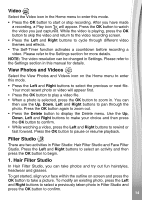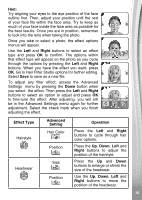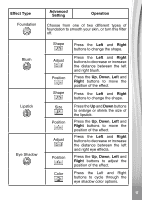Vtech KidiZoom Pixi User Manual - Page 19
Games, Settings - target
 |
View all Vtech KidiZoom Pixi manuals
Add to My Manuals
Save this manual to your list of manuals |
Page 19 highlights
Games Master Chef Help the Master Chef create the perfect dish. Press the correct direction button when it is in the box to guide the chef's actions. Mystic Potion Help gather ingredients to concoct the perfect potion. Move the camera until the element you need is in the target and press the OK button to collect it. Animal Connect 4 Select which animal you want to be and see who's more clever. Take turns dropping smiley discs and be the first to place four in a row in any direction. Press the Left and Right buttons to position your disc above a column and press the OK button to drop it in place. Fortune Teller Pick a topic and get some helpful advice from the friendly fortune teller. Magic Mirror Find out which fairy tale character you are! Just line up your face with the outline and let the Magic Mirror do its magic! Settings Select the Settings icon in the Home menu to adjust any of the following: Volume : Increase or decrease the camera's volume. Brightness screen. : Increase or decrease the brightness of the camera's Self-Timer : Set the Self-Timer for taking photos or videos On or Off. When the Self-Timer is On, there will be a countdown before a photo or video is taken. NOTE: The Self-Timer will be turned Off automatically every time the camera is switched Off. 19