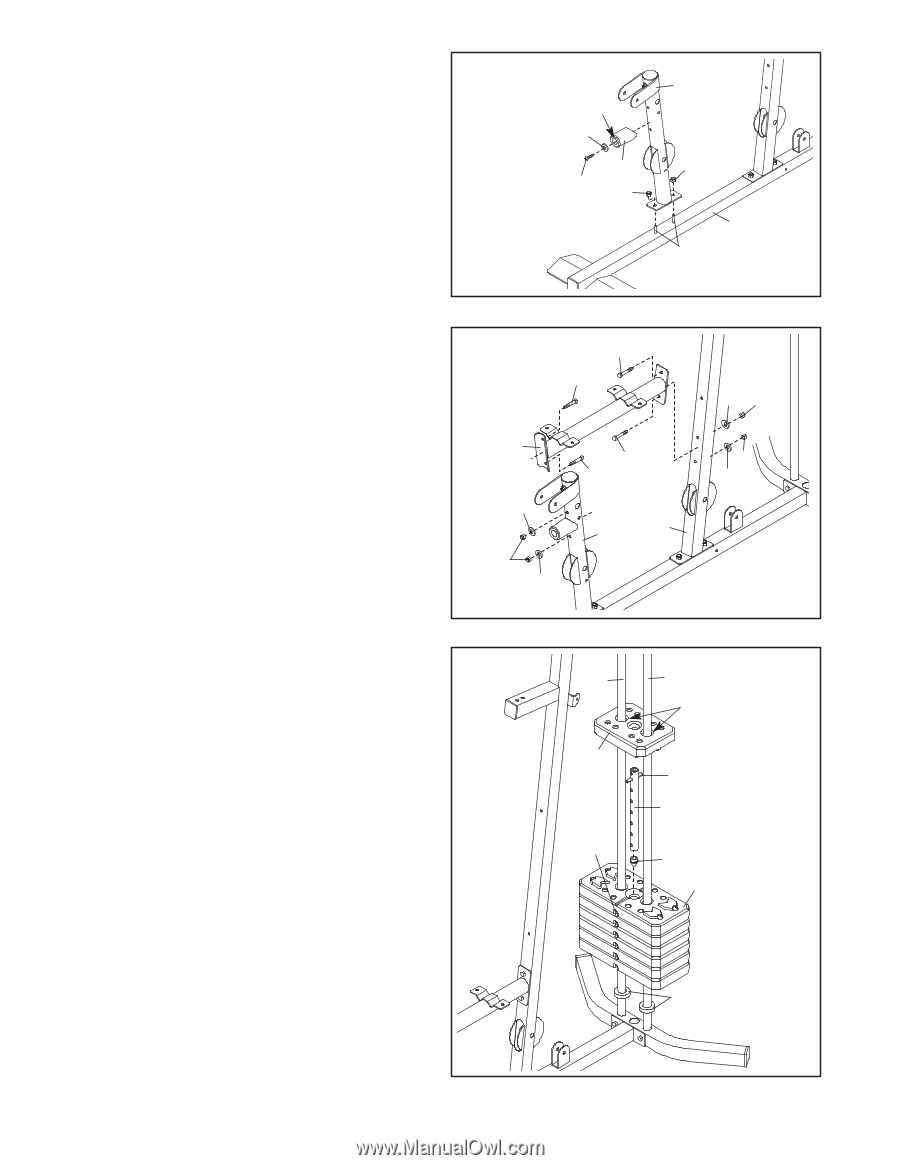Weider 2980 X Canadian English Manual - Page 8
Attach the Seat Frame 6 to the Front Leg - system
 |
View all Weider 2980 X manuals
Add to My Manuals
Save this manual to your list of manuals |
Page 8 highlights
3. Attach the Front Leg (7) to the Base (1) with the two M8 x 63mm Carriage Bolts (64) and two M8 3 Nylon Locknuts (58). Do not tighten the Nylon Locknuts yet. Attach the Leg Bumper (60) to the Front Leg (7) with an M4 x 20mm Self-tapping Screw (69) and an M4 Washer (33). Make sure that the end of the Leg Bumper is pointing upward. Upward 33 60 69 58 7 58 1 64 4. Attach the Seat Frame (6) to the Upright (3) with two M8 x 65mm Bolts (68), two M8 Washers (59), and two M8 Nylon Locknuts (58). Do not tighten the Nylon Locknuts yet. Attach the Seat Frame (6) to the Front Leg (7) in the same way. 4 68 68 6 59 58 59 68 68 7 3 59 58 58 59 5. Slide the two Weight Bumpers (27) onto the Weight Guides (21). Orient the six Weights (22) 5 with the pin holes on the bottom as shown. Slide the Weights onto the Weight Guides. Insert the Weight Selector Cap (23) into the Weight Selector (24). Insert the Weight Selector into the six Weights (22). Make sure that the pin on the Weight Selector is oriented as shown. Apply some of the included grease to the indicated holes in the Top Weight (25). Slide the Top Weight onto the Weight Guides (21). 21 25 Pin Hole 21 Grease Pin 24 23 22 27 8