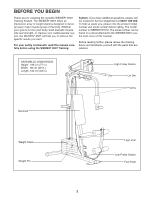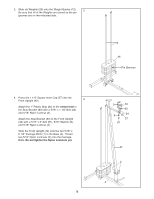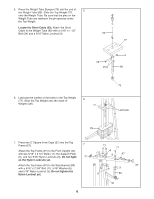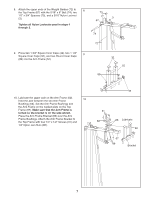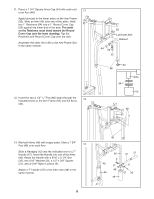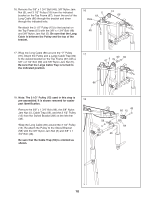Weider 8507 Training User Manual - Page 5
Attach the Stop Bracket 63 to the Front Upright
 |
View all Weider 8507 Training manuals
Add to My Manuals
Save this manual to your list of manuals |
Page 5 highlights
3. Slide six Weights (25) onto the Weight Guides (72). 3 Be sure that all of the Weights are turned so the pin grooves are on the indicated side. 72 25 Pin Grooves 4. Press the 1 1/4" Square Inner Cap (57) into the Front Upright (42). 4 Attach the 1" Plastic Stop (64) to the centre hole in the Stop Bracket (63) with a 5/16" x 1 1/2" Bolt (24) and 5/16" Nylon Locknut (3). Attach the Stop Bracket (63) to the Front Upright (42) with a 5/16" x 2" Bolt (61), 5/16" Washer (8), and 5/16" Nylon Locknut (3). Slide the Front Upright (42) onto the two 5/16" x 2 1/2" Carriage Bolts (1) in the Base (4). Thread two 5/16" Nylon Locknuts (3) onto the Carriage Bolts. Do not tighten the Nylon Locknuts yet. 5 3 64 63 8 24 57 61 42 3 1 4

5
3.
Slide six Weights (25) onto the Weight Guides (72).
Be sure that all of the Weights are turned so the pin
grooves are on the indicated side.
4.
Press the 1 1/4” Square Inner Cap (57) into the
Front Upright (42).
Attach the 1” Plastic Stop (64) to the
centre hole
in
the Stop Bracket (63) with a 5/16” x 1 1/2” Bolt (24)
and 5/16” Nylon Locknut (3).
Attach the Stop Bracket (63) to the Front Upright
(42) with a 5/16” x 2” Bolt (61), 5/16” Washer (8),
and 5/16” Nylon Locknut (3).
Slide the Front Upright (42) onto the two 5/16” x
2 1/2” Carriage Bolts (1) in the Base (4). Thread
two 5/16” Nylon Locknuts (3) onto the Carriage
Bolts.
Do not tighten the Nylon Locknuts yet.
3
4
25
72
Pin Grooves
42
1
4
3
61
8
57
64
24
63
3