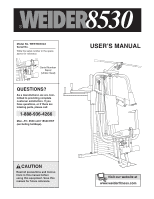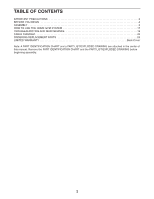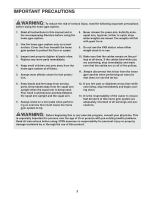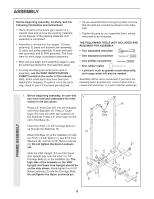Weider 8530 User Manual
Weider 8530 Manual
 |
View all Weider 8530 manuals
Add to My Manuals
Save this manual to your list of manuals |
Weider 8530 manual content summary:
- Weider 8530 | User Manual - Page 1
you have questions, or if there are missing parts, please call: 1-888-936-4266 Mon.-Fri. 8h00 until 18h30 EST (excluding holidays). USER'S MANUAL CAUTION Read all precautions and instructions in this manual before using this equipment. Save this manual for future reference. Visit our website at - Weider 8530 | User Manual - Page 2
YOU BEGIN 4 ASSEMBLY 5 HOW TO USE THE HOME GYM SYSTEM 17 TROUBLESHOOTING AND MAINTENANCE 19 CABLE DIAGRAM 20 ORDERING REPLACEMENT PARTS 23 LIMITED WARRANTY Back Cover Note: A PART IDENTIFICATION CHART and a PART LIST/EXPLODED DRAWING are attached in the center of this manual. Remove the - Weider 8530 | User Manual - Page 3
all users of this home gym system are adequately informed of all warnings and precautions. WARNING: Before beginning this or any exercise program, consult your physician. This is especially important for persons over the age of 35 or persons with pre-existing health problems. Read all instructions - Weider 8530 | User Manual - Page 4
to the home gym system (see the front cover of this manual). For your benefit, read this manual carefully before Before reading further, please familiarize yourself with using the home gym system. If you have questions the parts that are labeled in the drawing below. ASSEMBLED DIMENSIONS: Height - Weider 8530 | User Manual - Page 5
instructions: • Place all parts of the home gym system in a cleared area and remove the packing materials; do not dispose of the packing materials until assembly is completed. • Assembly is divided into five stages: 1) frame assembly, 2) press and butterfly arm assembly, 3) cable and pulley assembly - Weider 8530 | User Manual - Page 6
a 2" Inner Cap into the VKR Upright (74). 42 FRAME ASSEMBLY 6 3 4 3. Press a 2" Inner Cap (27) into Set two Weight Bumpers (19) on the bracket on the Base (4) as shown. Set two Weight Bumpers (19) on the bracket on the Stabilizer (5). Stack eight Weights (25) onto each set of Weight Bumpers (19 - Weider 8530 | User Manual - Page 7
. Lubricate the inside of the holes in the other Top Weight (65). Set the Top Weight onto the rear stack of Weights (25). Insert both Short Weight Guides (73) into the stack of Weights. Be sure that the holes in the Weight Guides are at the top, as shown. 6 Lubricate 65 63 64 Holes 73 Pin 25 - Weider 8530 | User Manual - Page 8
ASSEMBLY 7. Attach the upper ends of the Long Weight Guides (62) to the Top Frame (55) with a 5/16" x 6" Bolt (60), two 1/2" x 3/4" Spacers (61), and a 5/16" Nylon Locknut (3). Be sure that the Pulley Bracket (20) is in front of the right Long Weight Guide ) and a Long Cable Trap (31) to the Right Arm - Weider 8530 | User Manual - Page 9
ARM ASSEMBLY 11. Lubricate both axles on the Top Frame (55). Slide the Right Arm a 5" Plastic Grip (83) onto the Handle. Press a 1" Round Inner Cap (49) into the other end of the Handle. Assemble another Handle (82) to the other side of the Squat Arm (84) in the same manner. 12 21 74 83 22 85 - Weider 8530 | User Manual - Page 10
GRAM on page 19 of this manual. Identify the three cables by their lengths, and note the positions of the cable traps. IMPORTANT: Do not overtighten the bolts and nuts securing the pulleys. The pulleys must turn freely. 58 55 13. Locate the Medium Cable (58). Route the Medium Cable around the - Weider 8530 | User Manual - Page 11
CABLE ASSEMBLY 17. Route the Medium Cable (58) around the 3 1/2" Pulley (15) attached to the bracket on the Top Frame (55). Tighten the 3/8" x 2" Bolt (12) and the 3/8" Nylon Locknut (21). (Note: This Pulley is pre-assembled. It has been shown disassembled for easy part identification.) Be sure - Weider 8530 | User Manual - Page 12
ASSEMBLY 21. Attach the Medium Cable (58) to a Small "U"- 21 Bracket (71) with a 1/4" Nylon Locknut (2) and a 1/4" Flat Washer (10). Do not tighten the 1/4" Nylon Locknut. It should be threaded onto the Cable only a couple of turns. Attach the Small "U"-Bracket (71) to the indicated Weight - Weider 8530 | User Manual - Page 13
Pulley and a Cable Trap (66) to the Squat Arm (84) with the 3/8" x 2 1/4" Bolt (94) and a 3/8" Jam Nut (92). Be sure that the 3/8" Jam Nut is on the side 94 shown and that the Cable Trap is posi- tioned to hold the Cable in place. 66 15 15 5 21 84 92 Bracket 72 CABLE ASSEMBLY 13 - Weider 8530 | User Manual - Page 14
two Jam Nuts for the end of the Cable to pivot. 25 50 72 Insets show view from other side A 21 9 76 56 72 67 50 31 B 92 94 72 SEAT ASSEMBLY 26. Attach the Backrest (41) to to the Seat Frame (36) with a 1/4" Flat Washer (10) and a 1/4" x 2" Machine Screw (81). 38 37 32 18 36 81 10 2 14 - Weider 8530 | User Manual - Page 15
with a 5/16" x 2 3/4" Carriage Bolt (14) and the Seat Knob (40). 28 33-Lubricate 36 3 29 35 32 9 21 29 42 40 36 SEAT ASSEMBLY 14 Pin 30. Press two 3/4" Round Inner Caps (34) into 30 each 13 1/2" Pad Tube (28). Insert one 13 1/2" Pad Tube (28) into the Seat Frame (36). Slide a 6" Pad - Weider 8530 | User Manual - Page 16
If the cables are not properly installed, they may be damaged when heavy weight is used. See the CABLE DIA- H GRAM on page 20 of this manual for proper cable routing. If there is any slack in the cables, the cables should be tightened. See TROUBLESHOOTING AND MAINTENANCE on page 19. 16 43 - Weider 8530 | User Manual - Page 17
HOW TO USE THE HOME GYM SYSTEM The instructions below describe how each part of the home gym system can be adjusted. Refer to the exercise poster accompanying this manual to see how the home gym system should be set up for each exercise. IMPORTANT: When attaching the lat bar or nylon strap, make - Weider 8530 | User Manual - Page 18
Eyebolt (35) with a Cable Clip. 40 36 13 42 14 53 29 52 35 53 23 WEIGHT RESISTANCE CHART This chart shows the approximate weight resistance at each station. "Top" refers to the 6.5 lb. top weight. The other numbers refer to the 12.5 lb. weight plates. The butterfly arm resistance listed is the - Weider 8530 | User Manual - Page 19
TROUBLESHOOTING AND MAINTENANCE Inspect and tighten all parts each time you use the home gym system. Replace any worn parts immediately. The home gym system can be cleaned using a damp cloth and mild non-abrasive detergent. Do not use solvents. TIGHTENING THE CABLES Woven cable, the type of cable - Weider 8530 | User Manual - Page 20
CABLE DIAGRAM The cable diagram below shows the proper routing of the Long Cable (72), the Medium Cable (58), and the Short Cable (23). Use the diagram to be sure that the three cables and cable traps have been assembled correctly. If the cables have not been correctly routed, the home gym system - Weider 8530 | User Manual - Page 21
NOTES 21 - Weider 8530 | User Manual - Page 22
NOTES 22 - Weider 8530 | User Manual - Page 23
the product (WESY8530C2) • the NAME of the product (WEIDER® 8530 weight system) • the SERIAL NUMBER of the product (see the front cover of this manual) • the KEY NUMBER and DESCRIPTION of the part(s) (see the PART LIST in the center of this manual) ICON of Canada, Inc. 900 de l'Industrie St-Jérôme - Weider 8530 | User Manual - Page 24
another ICON product? J Yes J No J No Opinion If not, what other brand equipment would you purchase? 10) What other type of exercise equipment do you own? J Bicycle J Exercise Cycle J Treadmill J Home Gym J Weight Bench J Stepper J Cardio Glide J Other 11) Which type of magazines do you - Weider 8530 | User Manual - Page 25
REMOVE THIS PART IDENTIFICATION CHART FROM THE MANUAL This chart is provided to help you identify the small parts used in assembly. Important: Some parts may have been pre-assembled for shipping purposes. If you cannot find a part in the parts bags, check to see if it has been pre-assembled. The - Weider 8530 | User Manual - Page 26
1" Inner Cap (98) 3/8" x 2" Eyebolt (35) 1/2" x 17/32" Spacer (91) 3/4" Round Inner Cap (34) 1" Round Inner Cap (49) 5/8" x 5/8" Spacer (76) 5/8" x 9/16" Spacer (7) 1" Inner Cap (6) 1/2" x 3/4" Spacer (61) 1" Round Cover Cap (70) 1 1/2" Inner Cap (32) 1" x 2" Inner Cap (87) 1 3/4" Inner - Weider 8530 | User Manual - Page 27
1/4" Nylon Locknut (2) 5/16" Nylon Locknut (3) 3/8" Nylon Locknut (21) 3/8" Jam Nut (92) 1/4" Flat Washer (10) 1/4" x 2" Machine Screw (81) 5/16" x 2 1/2" Bolt (22) 3/8" x 2" Bolt (12) 5/16" x 2 1/4" Bolt (33) 1/4" x 2 1/2" Screw (43) 5/16" Flat Washer (8) 5/16" x 2 1/2" Carriage Bolt (1) 3/8" - Weider 8530 | User Manual - Page 28
3/8" x 3 1/2" Bolt (16) 3/8" x 3 3/4" Bolt (88) 5/16" x 5" Bolt (68) 1/4" x 3/4" Screw (18) Cable Clip (53) 1" Retainer (69) 3/8" x 5 1/2" Bolt (93) 5/16" x 6" Bolt (60) 3/8" x 8" Bolt (59) 1 1/4" x 2 1/2" Plastic Bushing (89) 1" x 7/8" Plastic Bushing (90) 3 1/2" Pulley (15) (Not shown to - Weider 8530 | User Manual - Page 29
Long Weight Guide Weight Tube Weight Tube Bumper Top Weight Cable Trap 3/8" x 5" Bolt 5/16" x 5" Bolt 1" Retainer 1" Round Cover Cap Small "U"-Bracket Long Cable Short Weight Guide VKR Upright 5/16" x 3" Bolt 5/8" x 3/8" Spacer VKR Backrest VKR Armrest Left VKR Arm Right VKR Arm 1/4" x 2" Machine - Weider 8530 | User Manual - Page 30
72 71 24 31 50 76 65 63 3 78 25 74 51 11 64 12 66 15 26 11 8 19 5 8 21 1 56 9 21 21 27 51 1 83 83 54 52 39 53 86 68 12 27 21 9 26 3 19 4 40 34 14 38 37 32 18 28 30 44 49 36 10 81 3 83 66 15 88 2 33 30 29 34 35 34 66 83 44 30 28 46 21 9 6 34 30 32 3 49 22
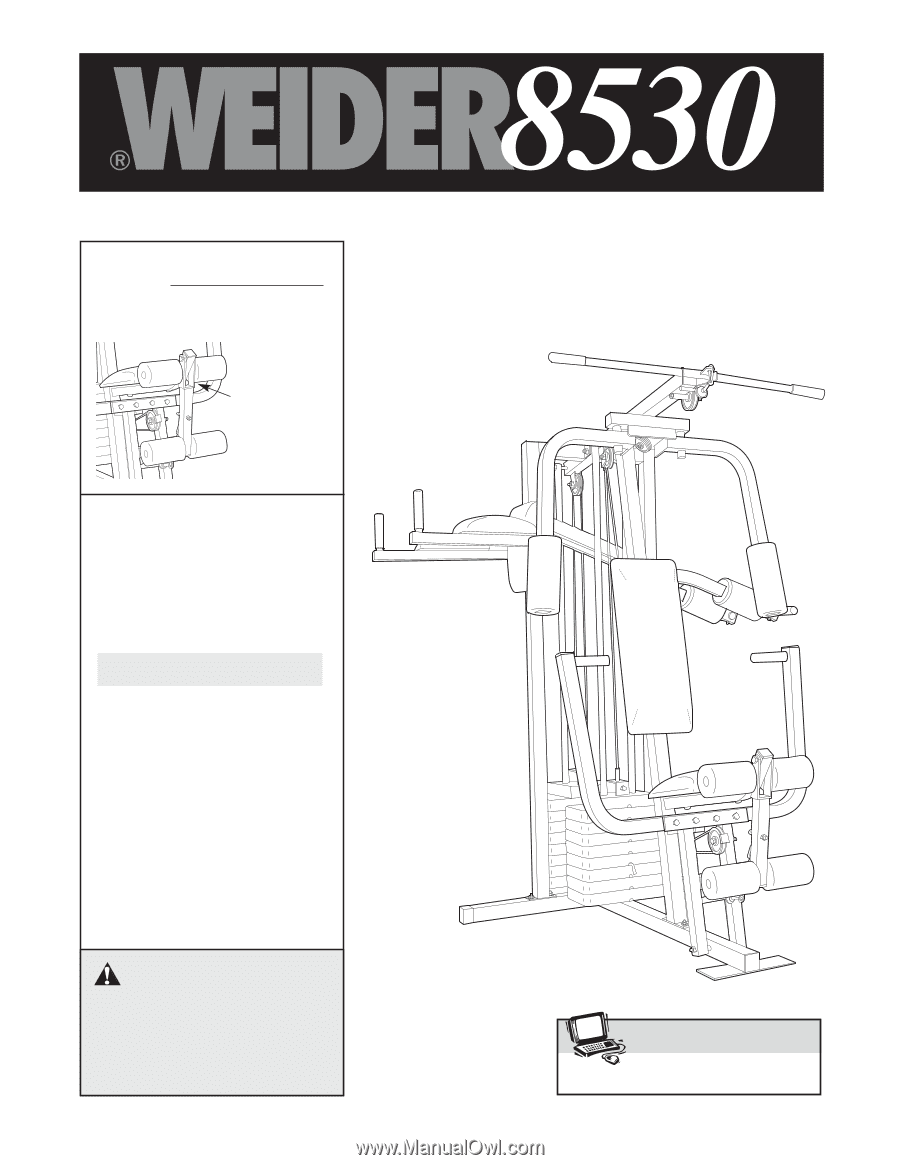
USER’S MANUAL
Model No. WESY8530C2
Serial No.
Write the serial number in the space
above for reference.
CAUTION
Read all precautions and instruc-
tions in this manual before
using this equipment. Save this
manual for future reference.
www.weiderfitness.com
Visit our website at
QUESTIONS?
As a manufacturer, we are com-
mitted to providing complete
customer satisfaction. If you
have questions, or if there are
missing parts, please call:
1-888-936-4266
Mon.–Fri. 8h00 until 18h30 EST
(excluding holidays).
Serial Number
Decal
(Under Seat)